Asus PA169CDV User Manual - Page 26
Browse online or download pdf User Manual for Monitor Asus PA169CDV. Asus PA169CDV 35 pages.
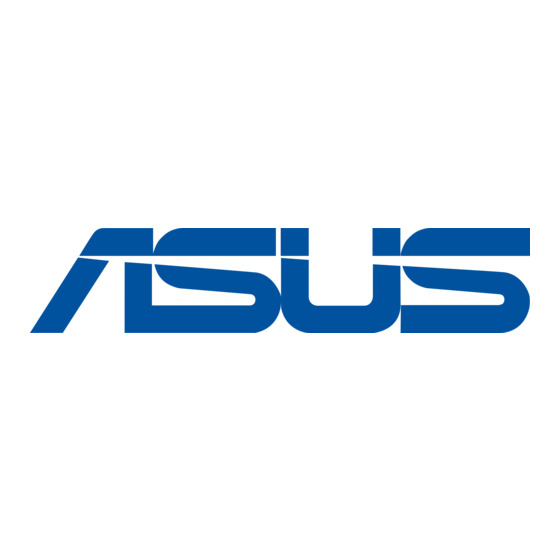
5.
Sound
Configure the sound settings.
Volume
Preset
Mute
Source
Blue Light
Palette
Image
Sound
•
Volume: Adjust the output volume level.
•
Mute: Enable or disable the mute function.
•
Source: Specify the monitor sound comes from which source.
To activate this function, you need to enable the PIP/PBP mode.
ASUS PA169CDV LCD Monitor
PA169CDV
2160p
60Hz
50
Preset
Signal
Standard Mode
HDMI
Back
Brightness
100
Enter
Exit
3-7
