Asus PT201 series User Manual - Page 25
Browse online or download pdf User Manual for Monitor Asus PT201 series. Asus PT201 series 32 pages. Lcd monitor
Also for Asus PT201 series: Setup Manual (12 pages)
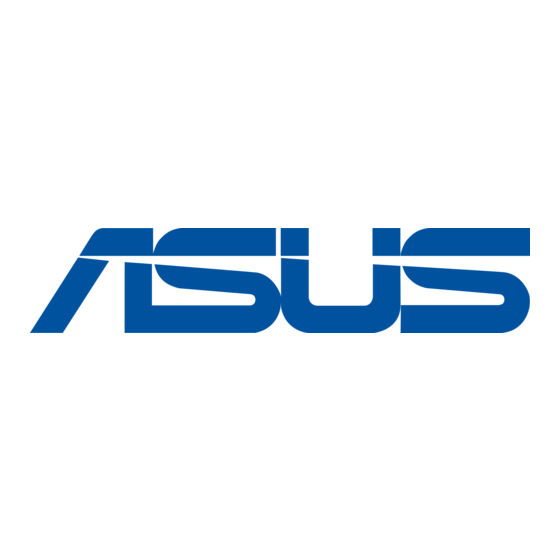
Monitor Settings
n Disabling key lock
1. Press the MENU button.
The menu screen is displayed.
2. While touching [Input Select], touch [Finger-only mode]
for at least 1 second.
Operation lock is disabled.
Monitor status indicators
The status is displayed on the right-side of the screen.
MENU button
Touch Mark
The touch mark displays the current touch action mode.
Press
This mark is displayed during finger/pen mode.
When the digitizer pen is not connected,
When the digitizer pen is connected,
This mark is displayed during pen-only mode.
When the digitizer pen is not connected,
When the digitizer pen is connected,
This mark is displayed during finger-only mode.
Marks are displayed for about 5 seconds after changing
setting. You can also set marks to always be displayed. (See
page 23.)
Key Mark
When lock (See page 24) is set, the mark is displayed for
around 5 seconds when the screen is touched.
It can be set to display constantly. (See page 23.)
TIPS
• The display position can be changed from the menu
screen. (See page 23.)
• These marks are not displayed while the menu screen is
displayed.
Finger/pen mode
Pen-only mode
Finger-only mode
Touch Mark
Key Mark
appears.
appears.
appears.
appears.
25
E
