Asus ROG strix XG256Q User Manual - Page 28
Browse online or download pdf User Manual for Monitor Asus ROG strix XG256Q. Asus ROG strix XG256Q 37 pages.
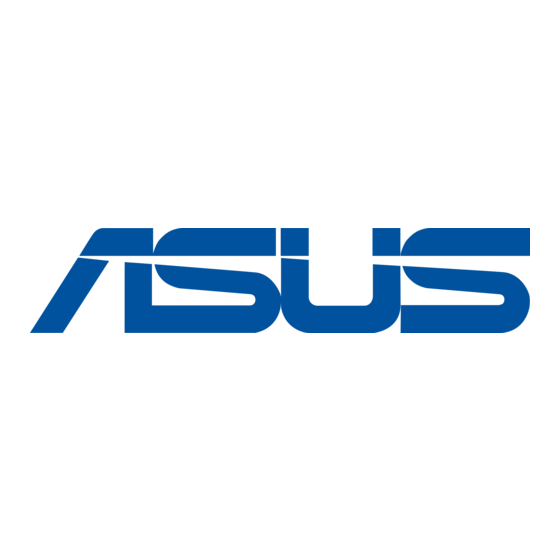
4. Input Select
Select the input source.
•
Input Source: Manually select the input source.
•
Auto Input Detection: When enabled, the system will
automatically select the latest insert I/O port.
Gaming
Image
Color
Input Select
MyFavorite
System Setup
3-6
Input Source
Auto Input Detection
MOVE/ENTER
DisplayPort 1920x1080@ 165Hz
ROG Strix XG256Q
BACK
Chapter 3: General Instruction
Racing Mode
HDR OFF
EXIT
