Asus VW202SR User Manual - Page 20
Browse online or download pdf User Manual for Monitor Asus VW202SR. Asus VW202SR 28 pages.
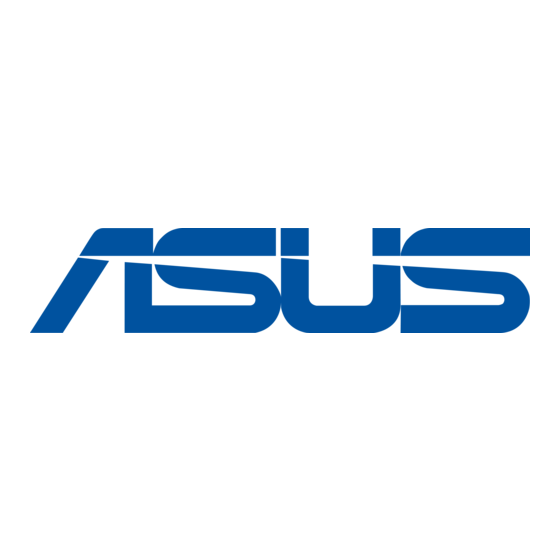
3.2
ASUS EzLink Display (VW202B only)
ASUS EzLink Display allows you to transfer digital video signal from your PC
to your LCD via a standard USB 2.0 cable. Without the necessity of purchasing
additional graphics cards, EzLink Display provides the flexibility for multi-screen
applications.
3.2.1
System requirements
Before you install the ASUS EzLink Display software, check if your system meets
the following requirements:
Hardware:
•
PC with 1.2 GHz or higher
•
512MB of RAM or higher
•
USB 2.0 port
•
30MB of available disk space
•
Super VGA (800 x 600) video adaptor or higher resolution
•
USB cable A-type to B-type
Supporting operating system:
•
Windows 2000 SP4
•
Windows XP SP2/SP3
•
Windows Vista
3-4
Downloaded from ManualMonitor.com Manuals
Chapter 3: General Instruction
