Asus VW247S User Manual - Page 19
Browse online or download pdf User Manual for Monitor Asus VW247S. Asus VW247S 22 pages. Vw247 series
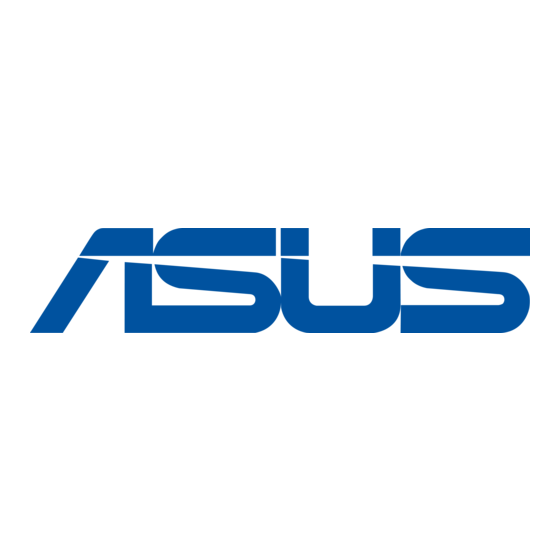
5.
System Setup
Adjusts the system configuration.
VW247
Splendid
Color
Image
Input Select
System Setup
VW247
Splendid
Color
Image
Input Select
System Setup
•
Splendid Demo Mode: Activate the demo mode for the Splendid
function.
•
Volume: The adjusting range is from 0 to 100.
this function.
•
ECO Mode: Power-saving mode
•
OSD Setup: Adjusts the horizontal position (H-Position),and the vertical
position (V-Position) of the OSD. The adjusting range is from 0 to 100. In
the OSD Timeout selection, you can adjust the OSD timeout from 10 to
120.
•
Language: There are eleven languages for your selection,including
English, German, Italian, French, Dutch, Spanish, Russian,Traditional
Chinese, Simplified Chinese, Japanese, and Korean.
•
Information: Displays the monitor information.
•
All Reset: Selects "Yes" to revert all settings to the factory default mode.
ASUS LED Monitor VW247 Series
Splendid Demo Mode
Volume
ECO Mode
OSD Setup
Language
Information
Move
Menu
All Reset
Move
Menu
OFF
50
OFF
English
1/2
Exit
2/2
Exit
is a hotkey to activate
3-4
