Asus DSL-AC68VG Manual - Page 18
Browse online or download pdf Manual for Network Router Asus DSL-AC68VG. Asus DSL-AC68VG 22 pages. Dual band wi-fi adsl/vdsl voip modem router
Also for Asus DSL-AC68VG: Quick Start Manual (24 pages)
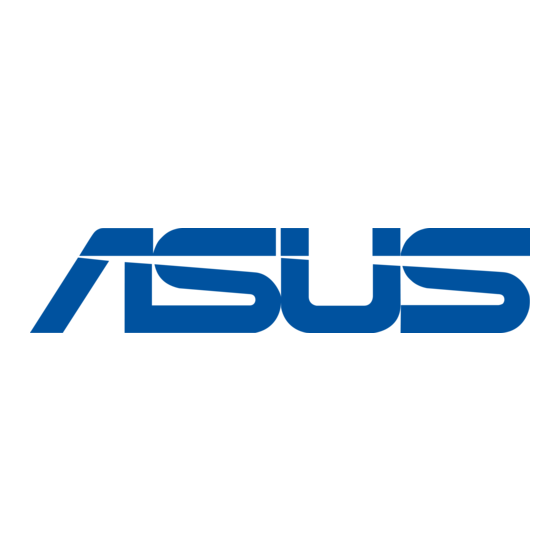
5. Wait for QIS to get your IP address with your credentials.
6. If QIS failed to get your IP address, click Cancel to proceed to the
next step or Click OK to try again. If you click OK, you will see the
summary in step 7. If you click Cancel, you will go back to step 5 to
check your IP address again.
7. Click Wireless Setting to proceed to the next step, or click Select
Internet Type to return to step 2.
8. Assign the wireless network name (SSID) and security key for your
wireless connection. Click Next when done.
9. A summary page appears to show the current settings for your
network. Click Next to save your network settings.
18
