Asus GigaX 1016D Quick Installation Manual - Page 2
Browse online or download pdf Quick Installation Manual for Network Router Asus GigaX 1016D. Asus GigaX 1016D 4 pages. Desktop fast ethernet switch
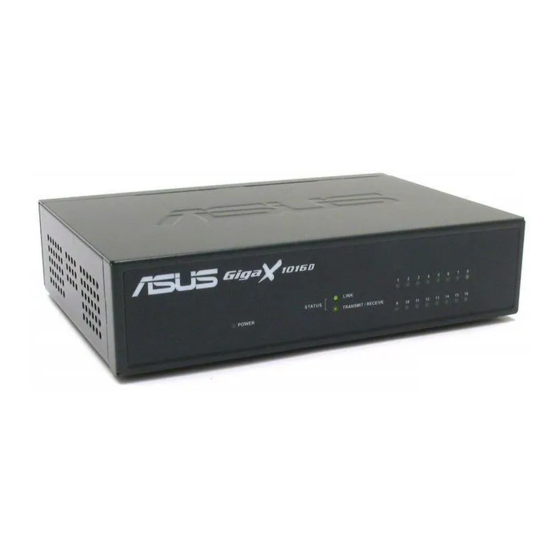
Introduction
Thank you for buying the ASUS GigaX 1016D Desktop Fast Ethernet Switch! ASUS
GigaX 1016D switch provides non-blocking, wire-speed performance to meet your
intensive network needs. This switch comes with 16 Fast Ethernet ports with auto-
sensing and auto MDI/MDIX capabilities. With easy connectivity and flow control,
GigaX 1016D is guaranteed to enhance your network performance and productivity.
Features
• 16 10/100 Mbps RJ-45 ports
• Up to 200Mbps for all ports in full duplex mode.
• Plug-and-play: Auto MDI/MDIX and auto-sensing for speed and duplex
mode on all ports.
• Flow control schemes (802.3x in full duplex mode) to support zero loss
under temporary network congestion.
• 4K MAC address learning and aging
• Easy to read indicators provide quick indication of link status.
Package Content
Before installing the GigaX 1016D switch, check your package for the following
items. Contact your retailer if any of items is damaged or missing.
• GigaX 1016D
• Power Adaptor
• Quick Installation Guide
• ASUS Networking Sticker
Front panel
Power Indicator
INDICATOR
COLOR
POWER
GREEN
STATUS
GREEN
2
Status Indicator
STATUS
INDICATION
ON
The switch is powered on.
OFF
The switch is powered off.
ON
A link is established.
BLINKING
Receiving or transmitting data packets.
ASUS GigaX 1016D
