Asus RT-AX95U Quick Start Manual - Page 6
Browse online or download pdf Quick Start Manual for Network Router Asus RT-AX95U. Asus RT-AX95U 12 pages. Wireless-ax11000 tri band gigabit router
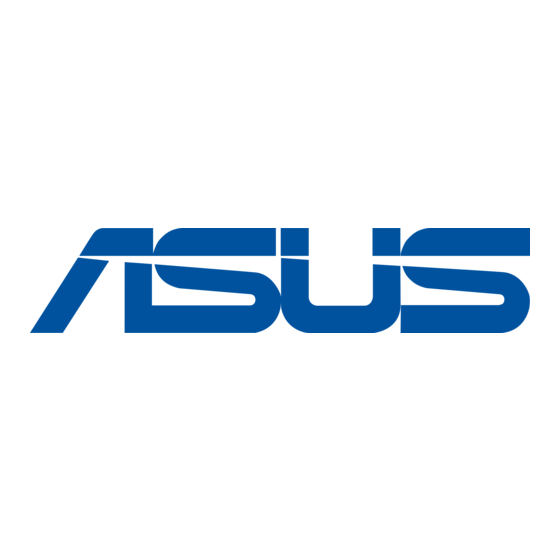
3.
Once connected, the web GUI launches automatically when you open a web
browser. If it does not auto-launch, enter http://router.asus.com.
4.
Set up a password for your router to prevent unauthorized access.
Remembering your wireless router settings
•
Remember your wireless settings as you complete the router setup.
Router Name:
2.4 GHz network SSID:
5GHz-1 network SSID:
5GHz-2 network SSID:
FAQ
1. Where can I find more information about the wireless router?
•
Online FAQ site: http://support.asus.com/faq
•
Technical support site: https://www.asus.com/support.
•
C ustomer hotline: refer to the Support Hotline section in this Quick Start
Guide
Password:
Password:
Password:
Password:
7
