Asus RT-G32 - Wireless Router User Manual - Page 9
Browse online or download pdf User Manual for Wireless Router Asus RT-G32 - Wireless Router. Asus RT-G32 - Wireless Router 26 pages. Broad range wireless family router
Also for Asus RT-G32 - Wireless Router: Quick Start Manual (2 pages), Quick Start Manual (13 pages)
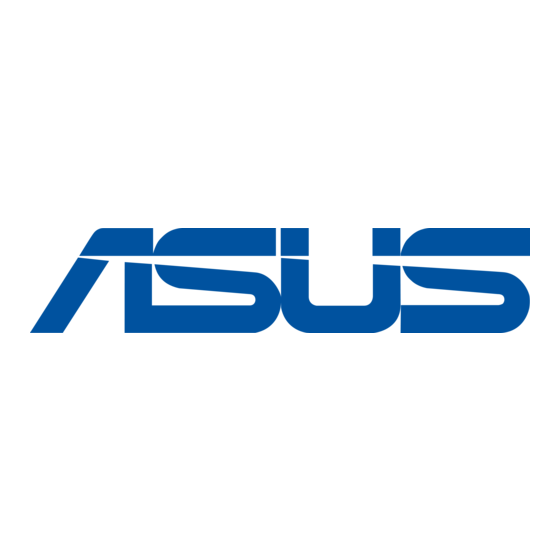
generate four WEP keys automatically.
Network Key Rotation Interval: This field specifies the interval (in seconds) after which a
WPA group key is changed. Enter [0] (zero) to indicate that a periodic key-change is not
required.
WPS
WPS (Wi-Fi Protected Setup) provides easy and secure establishment of a wireless network.
You can configured WPS here via the by PIN code method.
Enable WPS: Selecting Yes allows Wi-Fi Protected Setup (WPS) to simplify the process of
connecting any device to the wireless network. WPS support the authentication of Open
system, Share key, WPA-Personal, WPA2-Personal. Not support WPA-Enterprise,
WPA2-Enterprise and Radius.
AP PIN Code: Remember the PIN code of AP (the same as PIN code in the bottom of
RT-G32). Input this PIN code in client's WPS utility and utility will configure the wireless
security setting of RT-G32.
Client PIN Code: Key in an eight-digit number for the PIN code.
Wireless MAC Filter
Wireless MAC filter allows you to control packets from devices with specified MAC address in
your Wireless LAN.
8
