Asus AP140R User Manual - Page 30
Browse online or download pdf User Manual for Server Asus AP140R. Asus AP140R 44 pages. Pentium 4 1u rackmount server
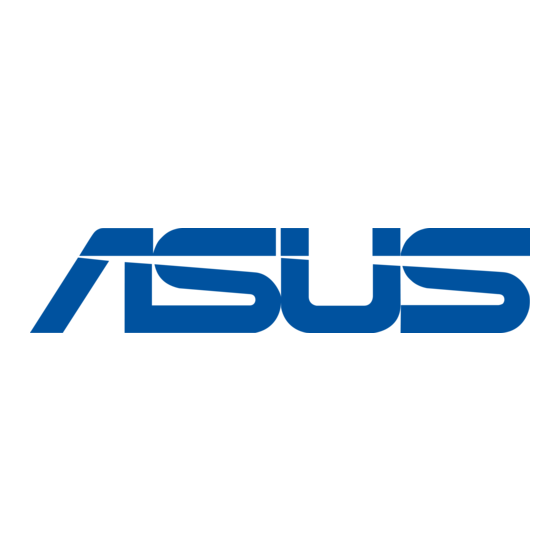
3.1 Remove/Install a CD-ROM Drive
Mounting the CD-ROM Drive
1. Attach the CD-ROM adapter
board to the rear end of the
slim CD-ROM.
2. Place the drive into the drive
cage. Take note of the drive
cage orientation. The front of
the drive should go to the end
with the cage guide tab.
3. Secure the drive to the cage
using four screws in the areas
indicated by circles as shown
in the picture.
Installing the CD-ROM Drive
1. Place the CD-ROM drive on its
bay and slide it inward for
about an inch (as indicated by
the arrow), making sure that
the cage guide tab locks in
place.
2. Secure the drive cage to the
chassis with two screws in the
areas indicated by circles.
3. Connect the IDE and power
cables to the connectors on the
rear of the drive.
30
Power Connector
IDE Connector
Chapter 4: Hardware Options
Cage Guide Tab
CD-ROM Adapter Board
