Asus AP1600R User Manual - Page 17
Browse online or download pdf User Manual for Server Asus AP1600R. Asus AP1600R 48 pages. Dual intel xeon 1u rackmount server
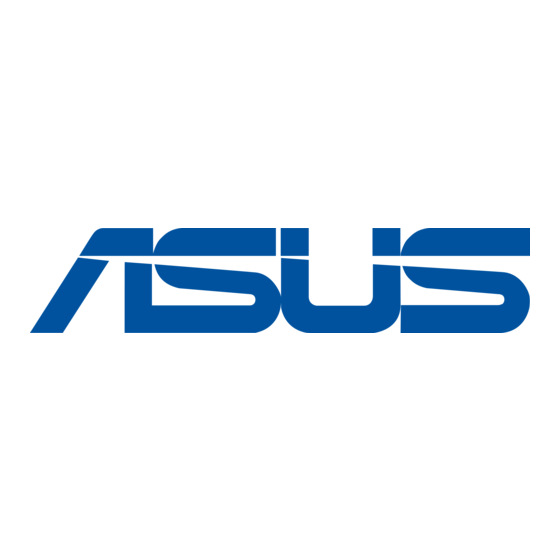
HDD power LEDs
There are four HDD power LEDs, one for each SCSI HDD.
•
The LED lights up steady GREEN when an HDD is installed on the
drive tray.
•
The LED lights up steady RED when the installed HDD fails.
•
The LED flickers RED when the HDD is creating a RAID configuration.
HDD access LED
This LED flickers GREEN when any one of the installed HDDs is being
accessed.
LAN LEDs
There are three LAN LEDs, one for each of the RJ-45 ports on the rear
panel. A LAN LED flickers GREEN when the RJ-45 port connected to it is
active.
Power LED
This LED lights up steady GREEN when the system power is ON.
Message LED
This LED lights up steady RED when a system failure is detected by ASUS
Server Management Agent (ASMA) software. This LED is OFF if ASMA does
not detect any failure.
Location LED
This LED lights up steady BLUE when the location switch is pressed. Both
the front and rear panels have location switch and LED. To turn OFF the
LED, press the location switch again or use the ASWM software.
The location switch and LED are for service purposes. When the system
fails or is shut down, the server administrator can press either the front or the
rear location switch to identify the location of the specific 1U system in a rack
cabinet.
ASUS AP1600R 1U Rackmount Server
17
