Asus AP3000 Hardware Reference Manual - Page 33
Browse online or download pdf Hardware Reference Manual for Server Asus AP3000. Asus AP3000 42 pages. Dual pentium ii server platform
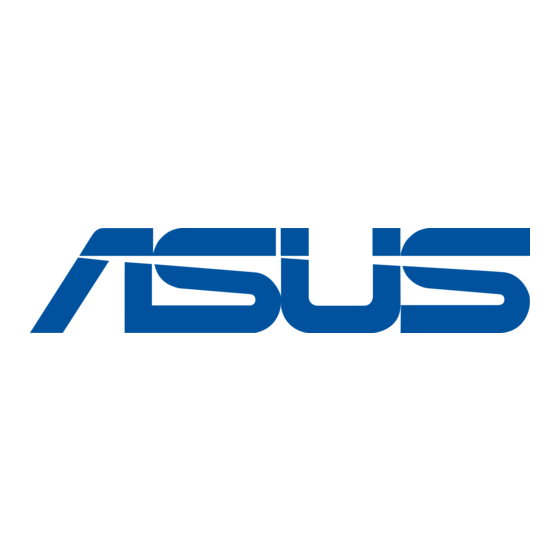
• 4-12. SCSI ID Setting
SCSI ID settings are made through DIP switches located on the SCSI board.
The SCSI board has four dip switches to set the hard drive's power-ON
delay and SCSI ID.
SCSI ID Setting
IDSEL1 IDSEL0 Slot1
off
off
on
on
on
off
(*)
off
on
(*) Default
Hard Disk Drive Power On Delay
RMT_START DLY_START Description
off
off
on
off
off
on
(*)
on
on
(*) Default
SCSI ID Dip Switches
ON
1
2
3
4
ON
IDSEL 1=off
IDSEL 0=off
ON
IDSEL 1=on
IDSEL 0=on
ON
IDSEL 1=on
IDSEL 1=off
ON
ON
IDSEL 1=off
IDSEL 0=on
IV. Hardware Setup
Slot2
Reserved
15
12
14
9
13
10
Motor (spin) up when powering on
Motor (spin) up after START UNIT command
Motor (spin) up after 12xSCSI ID ms
Reserved
DLY_START
RMT_START
IDSEL 1
IDSEL 0
IDSEL1 IDSEL0 Slot1 Slot2
off
off
Resv.
on
on
on
off
off
on
AP 3000 Hardware Reference Guide
Slot3A/3B
Slot4 Slot5A/5B
11
8
6
4
5
2
Default setting
DLY_START
ON
RMT_START
IDSEL 1
IDSEL 0
1
2
3
4
Slot3A Slot4
15
12
11
8
14
9
6
4
13
10
5
2
3
1
0
on
off
off
on
Slot5A
3
1
0
33
