Asus DS300j Quick Start Manual - Page 11
Browse online or download pdf Quick Start Manual for Server Asus DS300j. Asus DS300j 17 pages. Quick start guide
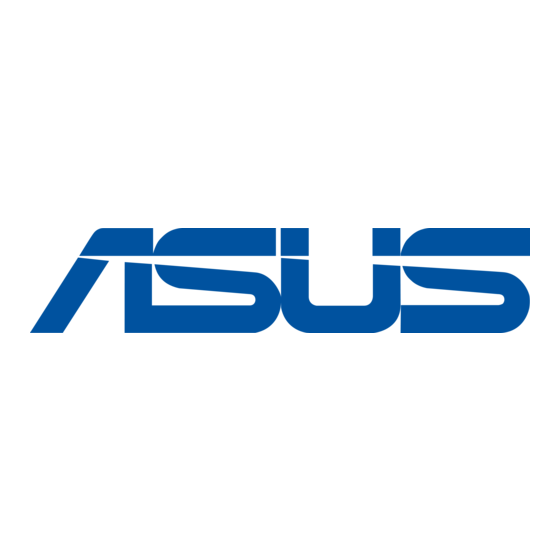
Task 5: Setting Up Serial Cable Connections
Serial communication enables the Command Line Interface (CLI) on your PC to
monitor and control the ASUS Storage DS300j unit. The product package
includes a RJ11-to-DB9 serial data cable.
The CLI is explained in "Chapter 3: Management" on page 17.
Figure 8. The serial connector on the back of the ASUS Storage
To set up a serial cable connection:
1.
Attach the RJ11 end of the serial data cable to the RJ11 serial connector on
the controller.
2.
Attach the DB9 end of the serial data cable to a serial port on the Host PC or
Server.
This completes the serial cable connection. Go to "Task 6: Connecting the
Power" on page 12.
Task 5: Setting Up Serial Cable Connections
RJ11 Serial Connector
11
