Baumer NE215 Operating Instructions Manual - Page 11
Browse online or download pdf Operating Instructions Manual for Cash Counter Baumer NE215. Baumer NE215 40 pages. Electronic preselection counter
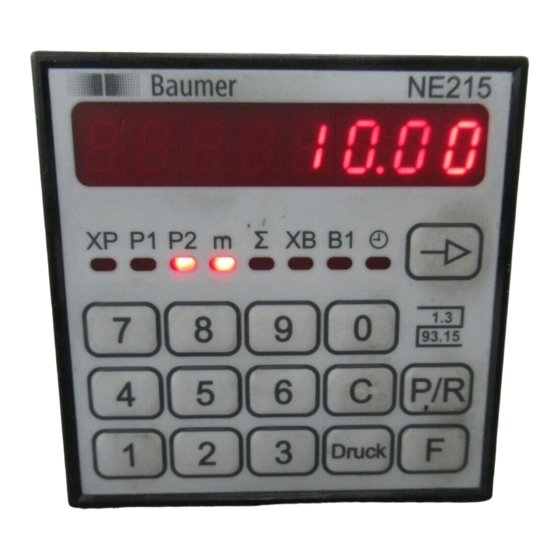
Operating mode
Operating mode
Other changes
4
Operating mode
The operation and use of the counter are described in this section.
As soon as the power supply has been switched on, the
counter is automatically set to the operating mode.
In the operating mode:
– the current main counter status can be read and reset;
– the preset values for the main and secondary counters can be
read;
– the current total can be read and reset;
– the current status of the secondary counter can be read and reset;
– the operating hours counter can be read.
All the parameters can be disabled in the programming mode.
Main counter status
The current counter status is displayed in the operating mode;
no keying is necessary.
To read
Readout running counter value.
Reset
Resetting must be enabled in the programming mode.
Press the
Main counter preset value
Resetting must be enabled in the programming mode
To read
Press the
Read preset value P1.
To change
Press the
LED P1 flashes.
Press the
Preset 1 is being deleted.
Input the preset value P1 via the numerical keypad.
Press the
The change is completed.
If a key is not operated within 15 seconds, the preset value will
automatically be re-displayed in the operating mode.
Press the
The following values can also be changed.
key.
key.
key.
key.
key.
key.
NE215
11
