Asus P527 - Smartphone - GSM Firmware Update - Page 3
Browse online or download pdf Firmware Update for Cell Phone Asus P527 - Smartphone - GSM. Asus P527 - Smartphone - GSM 9 pages. Service manual
Also for Asus P527 - Smartphone - GSM: Quick Start Manual (39 pages), Service Manual (35 pages)
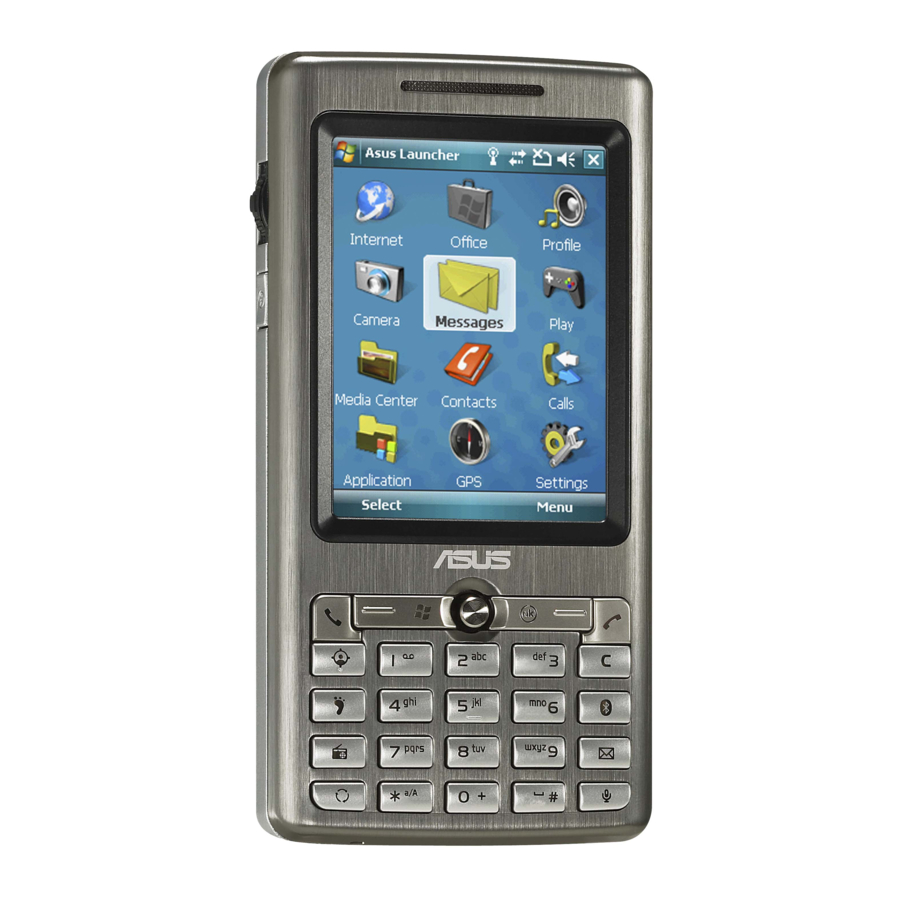
II. Execute upgrade procedure.
1. Turn on device.
2. Synchronize device to PC with USB
3. Make sure synchronization is successful. Status: [Connected]
4. ASUS P527 updating procedure's main window looks like as below, click [update]
button.
