Asus V70 Quick Start Manual - Page 8
Browse online or download pdf Quick Start Manual for Cell Phone Asus V70. Asus V70 8 pages. V70 quick start guide for english edition
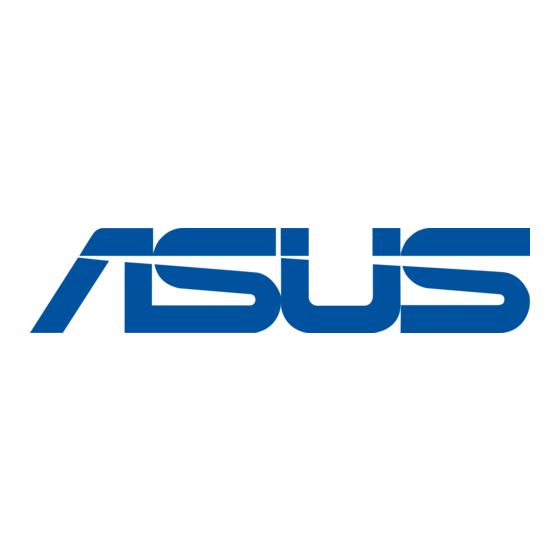
11. Video Recording
1. Enter Multimedia > Video Recorder and press
to start recording.
2. During recording, press
recording and press
3. Press
to store the video to Video Player, or
press
to discard it.
Video Setting Shortcuts
Option
Increase / Decrease Brightness
Zoom In / Out
Effect: repeated presses can switch differ-
ent effect settings.
White Balance: repeated presses can switch
different white balance setups.
Night Mode: repeated presses can start or
stop the night mode.
8
to pause / continue
to stop recording.
Discription
