Advanced Axis AX Series Installation & Operation Manual - Page 6
Browse online or download pdf Installation & Operation Manual for Control Unit Advanced Axis AX Series. Advanced Axis AX Series 18 pages. Conventional zone module
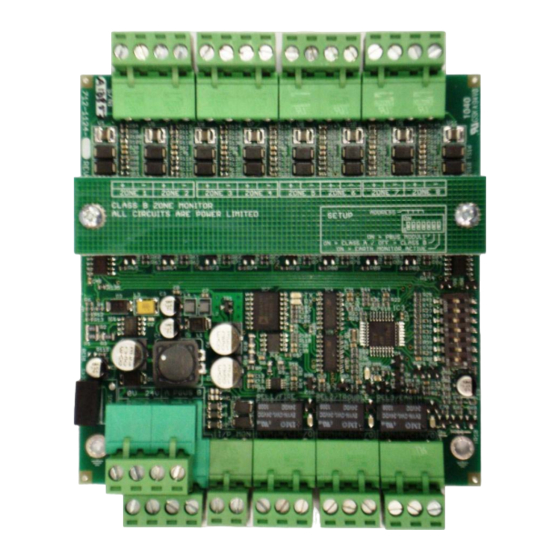
2.1.3 AX-CZM Module Mounting in AX-009 Enclosure
1. Screw the four (4) provided hex standoffs on to the four (4) mounting studs of the AX-009 enclosure as
indicated below.
Figure 4 – AX-CZM Module Standoff Mounting
2. Place the AX-CZM module over the four (4) installed hex standoffs and secure with two (2) screws and
two (2) Hex standoffs (see figure 5).
0V
24V
Figure 5 – AX-CZM Module Mounting
3. Place the terminal designation strip over the two (2) previously installed Hex standoffs and secure with
the remaining two (2) screws (see figure 6).
Note: The terminal designation strip is printed on both sides, with one indicating Class B wiring
and the other indicating Class A wiring designations. Based on wiring requirements, place the
correct wiring designation facing out.
6
TX
RX
HB
REL1 / FIRE
REL2 / TROUBLE
REL3 / EARTH
A PBUS B
I/P
MON
COM
N/C
N / O
COM
N / C
N/O
COM
N / C
N/O
www.advancedco.com
