Amphony H1000 Frequently Asked Questions - Page 3
Browse online or download pdf Frequently Asked Questions for Headphone Amphony H1000. Amphony H1000 4 pages. 2.4 ghz digital wireless headphones
Also for Amphony H1000: Feature Comparison (1 pages), Product Information (4 pages), User And Installation Manual (8 pages)
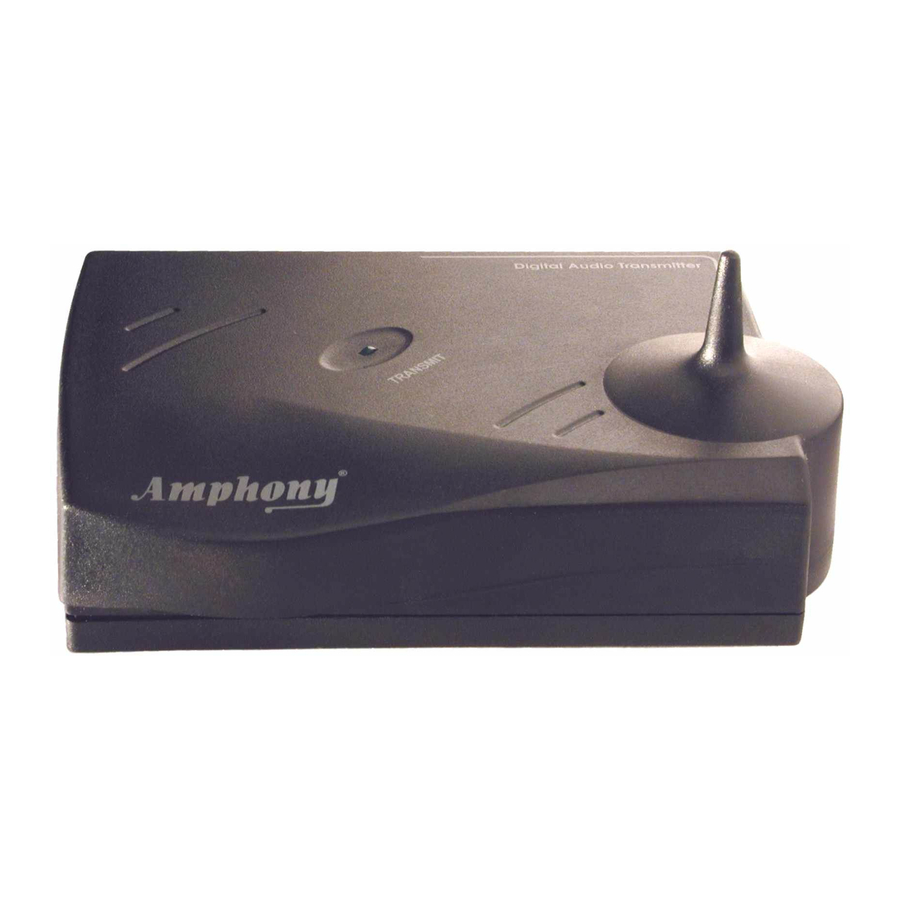
Q: Can these headphones also be used to listen to surround sound ?
A: Yes. In order to experience surround sound via headphones, it is necessary to convert the
surround signal into something called a ‚binaural signal'. There are many binaural processors on the
market which can be connected directly to the transmitter. It is recommended though to test the
binaural processor prior to purchase since the surround perception very much depends on your
hearing and a particular binaural processor may not be suitable for you. You can test the processor
using corded headphones.
Q: Can more than one set of headphones be used at the same time ?
A: It is possible to purchase additional headphones individually which can be operated from the
same transmitter. Please contact your dealer for more information.
Q: Will my 2.4 GHz cordless telephone or wireless LAN affect the operation of the
headphones or vice versa ?
A: While the headphones will normally not affect the operation of a 2.4 GHz cordless telephone or
wireless LAN, the headphones may mute while the telephone or wireless LAN is being operated.
The range of the headphones may also be affected during the operation of other 2.4 GHz
equipment. If you do operate a 2.4 GHz cordless telephone or wireless network close to the
headphones, we recommend that you purchase one of our 5.8 GHz models to eliminate any
possibility of interference. Whether or not the headphones will be affected by other 2.4 GHz devices
depends to a large degree on the type of equipment and the distance between such equipment and
the headphones relative to the headphones transmitter. Digital cordless telephones are more likely
to cause problems than analog cordless telephones. The base station of certain types of cordless
telephones, such as the Siemens Gigaset or Panasonic Gigarange series, will periodically
broadcast signal beacons, even when the telephone is not in use, that may cause a clicking noise of
the headphones. Walls located between such equipment and the headphones will in many cases
attenuate an interfering signal enough for it not to cause any problems when operating the
headphones. The headphones employ an error correction scheme and thus can tolerate
interference up to a certain degree without any signal degradation. If interference is a problem and if
there is no direct line-of-sight to the headphones transmitter then the use of RangeBooster modules
is recommended.
Q: How does the transmitter connect to my audio equipment ?
A: The transmitter connects to any standard audio line output via the supplied stereo RCA audio
cable. In cases where no line output (RCA audio out) is available, the transmitter can also connect
to other audio outputs via appropriate adapters which are not supplied with the product. By using a
Y adapter which has either a 3.5 mm or a 6.3 mm audio plug on one side and 2 RCA plugs on the
other side, the transmitter can be connected to headphone outputs. Please note that most
headphone outputs can be adjusted in volume. It is imporant that any adjustable outputs be set
such to the level which yields the highest volume at the headphones without clipping (distortion).
© 2004 Amphony
3
