Dahua Technology DSS7016D DR-S2 Update Manual - Page 7
Browse online or download pdf Update Manual for Security Camera Dahua Technology DSS7016D DR-S2. Dahua Technology DSS7016D DR-S2 11 pages.
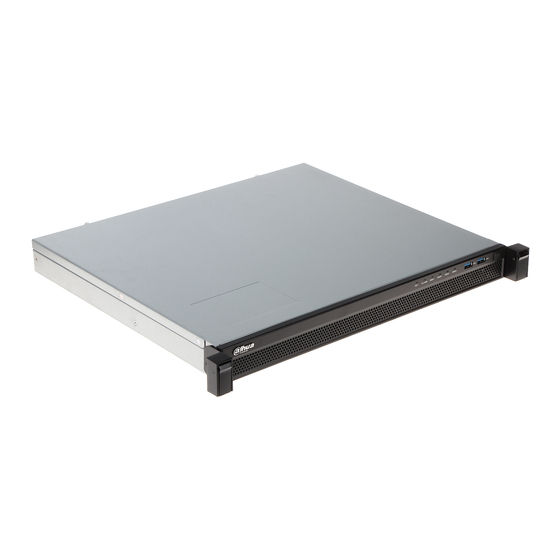
Step 5
After the update is complete, the system restarts. Log in to the web configuration interface
(the username is admin by default)
(Optional) Select System Maintenance > Basic Maintenance > Restore Default.
Step 6
After update, if the environment is abnormal and there is no need to archive old data on site,
you can perform the step, which will restore the device to factory settings and delete the old
version files.
Step 7
After the update is complete, download the V8 version of the client.
6
Update Guide
