Comcast XFINITY SMC-D3GNV Wireless Network Connection And Troubleshooting Tips - Page 8
Browse online or download pdf Wireless Network Connection And Troubleshooting Tips for Gateway Comcast XFINITY SMC-D3GNV. Comcast XFINITY SMC-D3GNV 8 pages. Wireless network connection and troubleshooting tips
Also for Comcast XFINITY SMC-D3GNV: Manual (2 pages)
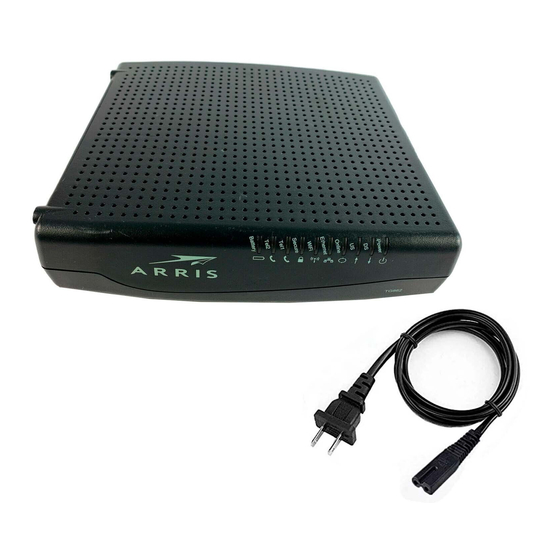
Troubleshooting / Help /
Self‑Service Options
Where to Find Your Wireless Network Information
Your default wireless network settings are located on the bottom or side
panel of your Wireless Gateway.
- Network Name (SSID)
- Password
For more information about your Wireless Gateway and self-service
options, visit www.xfinity.com/internethelp.
For additional help regarding your XFINITY
www.xfinity.com/welcome.
Windows is a registered trademark of Microsoft Corporation in the United States and other
countries. Mac OS
or registered trademark of Cisco in the U.S. and other countries and is used under license.
Android is a trademark of Google Inc. All trademarks are the property of their respective
owners. © 2015 Comcast. All rights reserved.
ENG_WGXB2_0115.indd 8
and OS X
are registered trademarks of Apple Inc. IOS is a trademark
®
®
Internet service, please go to
®
ENG WGXB2 01.15
11/26/14 10:28 AM
