Amroad DP101R Installation Manual - Page 6
Browse online or download pdf Installation Manual for Intercom System Amroad DP101R. Amroad DP101R 16 pages. Door station
Also for Amroad DP101R: Quick Installation Manual (2 pages)
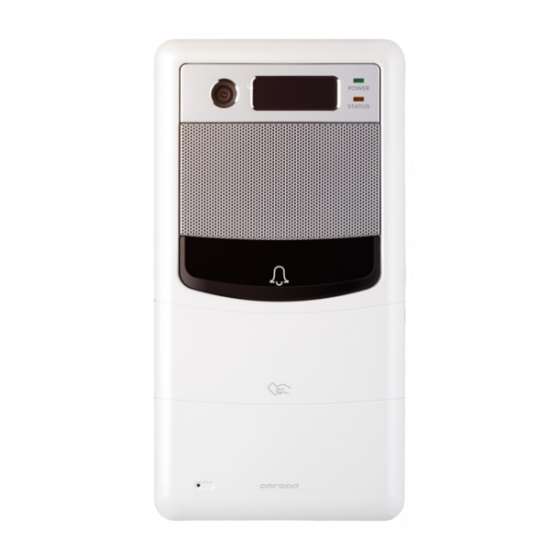
Rear Side
Rear Side
Reset Button
1. The device will be switched to the static IP
mode and reboot itself when the user has
pressed the reset button for 3 seconds. IP is
"192.168.0.50".
2. When the button has been pressed for
more than 6 seconds, the device will be
back to the factory setting and reboot
itself.
3. If press for more than 6 seconds, system
will clean Master RFID Card, Configuration,
and Number Entry Screen data。Network
default is DHCP mode.
3
AMROAD DP101R
