AMS AS5600 Manual - Page 7
Browse online or download pdf Manual for Control Unit AMS AS5600. AMS AS5600 14 pages. 12-bit programmable contactless potentiometer
Also for AMS AS5600: Operation Manual (12 pages), User Manual (13 pages), Operation Manual (10 pages)
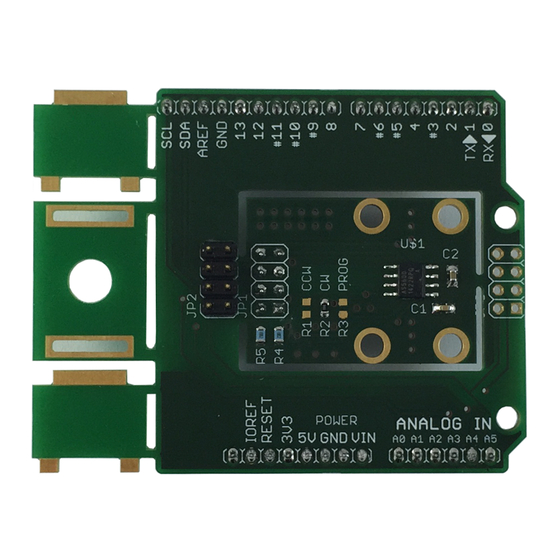
- 1. Table of Contents
- 1. 1 Introduction
- 1. Kit Content
- 2. 2 Board Description
- 3. 3 Software
- 3. Labview
- 3. Using the Arduino IDE
- 3. Installing the Arduino Library
- 3. Reading out the AS5600 Sensor
- 4. 4 AS5600-POTUINO Hardware
- 4. AS5600-POTUINO Schematics
- 4. AS5600-POTUINO PCB Layout
- 5. 5 Ordering & Contact Information
- 6. 6 Copyrights & Disclaimer
AS5600 Adapter Board
3.2
Using the Arduino IDE
3.2.1 Installing the Arduino library
The Arduino library for the AS5600 sensor can be downloaded from the ams webpage.
To add an existing library open the Arduino IDE, click Sketch in the menu bar. Then Import Library
and Add Library.
Then choose the AMS_5600_library.zip and open it.
Figure 5: Adding the AS5600 library
When including the header file to a new sketch all the functions of the library are available.
e.g.
#include <AMS_5600.h>
ams Eval Kit Manual, Confidential
[v1-0] 2015-Jan-21
Page 7
Document Feedback
