AirStage UTY-RNKG Operating Manual - Page 4
Browse online or download pdf Operating Manual for Controller AirStage UTY-RNKG. AirStage UTY-RNKG 13 pages. Wired remote controller
Also for AirStage UTY-RNKG: Installation Manual (8 pages)
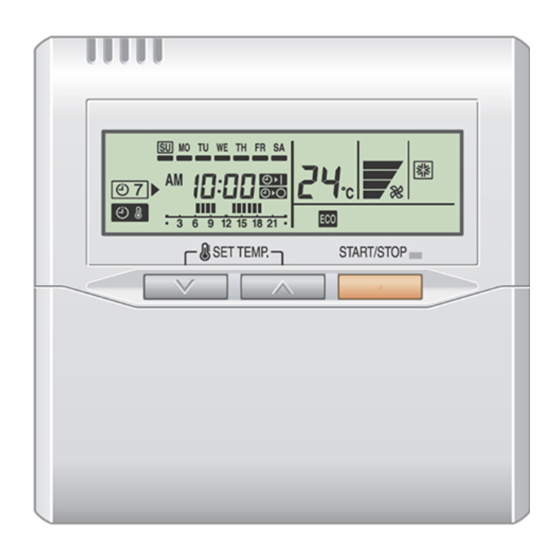
PREPARATION
To set the current day and time
1
Press the "
TIMER MODE / CLOCK
ADJUST" button for 2 seconds or more.
The time display on the remote control-
ler will fl ash.
3
Decrement
Increment
4
SET BACK
Press the "
12- and 24-hour time displays.
OPERATION
Instructions on heating are not applicable for the "COOLING-ONLY" models.
Preset values are displayed when the "
"
FAN" button is pressed while stopping.
To start/stop operation
To set the operation mode
● Operation mode setting
* A heat pump model that is not set up as an Administrative Indoor Unit cannot operate in the AUTO mode.
** FAN cannot be selected for a heat pump model.
*** Heating operation can not be performed in the "COOLING-ONLY" models.
Refer to details in the Administrative Indoor Unit OPERATING TIPS.
• If the priority mode is set to "Priority on Administrative Indoor Unit", the operating mode of other indoor units except Administra-
tive Indoor Unit will be controlled by an Administrative Indoor Unit.
• If the operating mode of Administrative Indoor Unit is set to "AUTO", "AUTO" is displayed in addition to the display of current
operating mode on other wired remote controllers except Administrative Indoor Unit. In this case, operation of other indoor units
is controlled by the Administrative Indoor Unit.
Example: When operating mode of the Administrative Indoor Unit is set to "AUTO"
while air conditioning setting. (The indication on other wired remote
controllers except Administrative Indoor Unit).
En-3
2
SU
(SUN)
SU MO TU WE TH FR SA
SU MO TU WE TH FR SA
ex. Monday PM11:00
SU MO TU WE TH FR SA
SET BACK" button to switch between the
MODE" button, the "
Press the "START / STOP" button.
Operation Indicator
Air conditioner ON:
Air conditioner OFF: Not lit
Blinking of Operation Indicator means occurrence of an error. Please refer to "ERROR
CODE DISPLAY" in the manual.
Press the "
MODE" button to select the operation mode.
*
(AUTO)
Press the "DAY / DAY OFF" button and select the current
day.
A
appears around the selected day.
MO
TU
WE
(MON)
(TUE)
(WED)
Press the "
current time.
Press repeatedly to adjust the current time in 1-min-
ute increments. Press and hold to adjust the current
time in 10-minute increments.
SU MO TU WE TH FR SA
SET TEMP.
" button or "
Lit brightly
(COOL)
(DRY)
(FAN)
TH
FR
SA
(THU)
(FRI)
(SAT)
" button or "
" button to set the
5
Press the "
TIMER MODE /
CLOCK ADJUST" button again
to end.
SET TEMP.
" button, the
**
***
(HEAT)
When Administrative
Indoor Unit is set to
"AUTO".
