Draytek Vigor166 Quick Start Manual - Page 14
Browse online or download pdf Quick Start Manual for Modem Draytek Vigor166. Draytek Vigor166 17 pages. 35b/g.fast modem
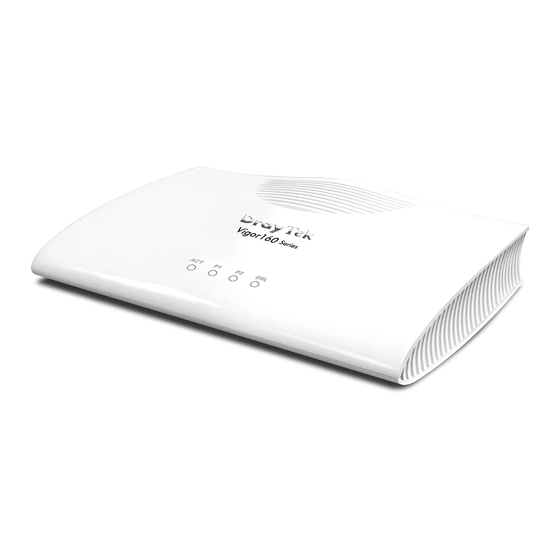
Next, select the appropriate protocol according to the information from your
ISP. For example, you should select PPPoE mode if the ISP provides you PPPoE
interface.
P
P
P
o
E
/
P
P
P
o
A
P
P
P
o
E
/
P
P
P
o
A
1.
Choose PPPoE / PPPoA as the protocol.
Encapsulation for PPPoE/PPoA contains PPPoE and PPoA; encapsulation for
MPoA/Static or Dynamic IP contains 1483 Bridged IP and 1483 Routed IP.
2.
After finished the above settings, simply click Next.
8
