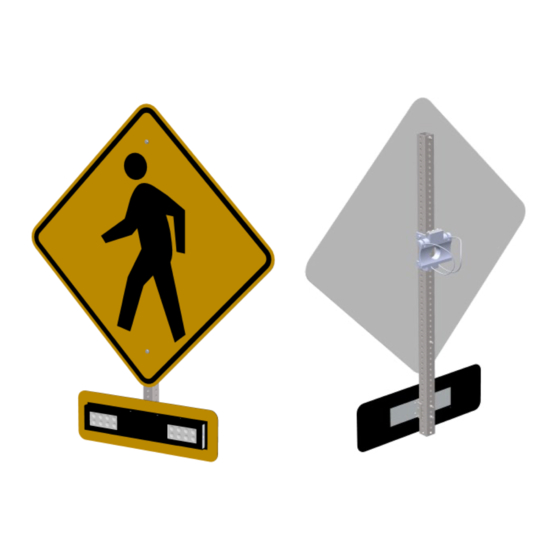Carmanah G Series User Manual - Page 17
Browse online or download pdf User Manual for Radar Carmanah G Series. Carmanah G Series 18 pages. Rrfb mast arm kit
Also for Carmanah G Series: Quick Start Manual (16 pages), Manual (11 pages), Energy Management System Replacement Manual (12 pages), Cabinet Door Replacement Manual (10 pages), Manual (9 pages), Install Manual (14 pages), Manual (10 pages), Manual (10 pages), Install Manual (18 pages)