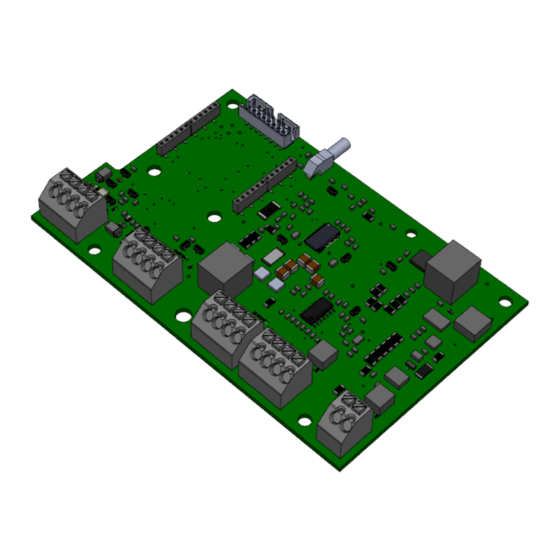Carmanah R829-G Manual - Page 9
Browse online or download pdf Manual for Lighting Equipment Carmanah R829-G. Carmanah R829-G 10 pages. Cabinet-based systems
Also for Carmanah R829-G: Quick Start Manual (16 pages), Manual (11 pages), Energy Management System Replacement Manual (12 pages), Cabinet Door Replacement Manual (10 pages), Manual (9 pages), Install Manual (14 pages), Manual (10 pages), Manual (10 pages)