Bose 321 GSX Series III Owner's Manual - Page 36
Browse online or download pdf Owner's Manual for Home Theater System Bose 321 GSX Series III. Bose 321 GSX Series III 44 pages. Intelligent playback system
Also for Bose 321 GSX Series III: Owner's Manual (48 pages), Quick Setup Manual (2 pages), Manual (29 pages)
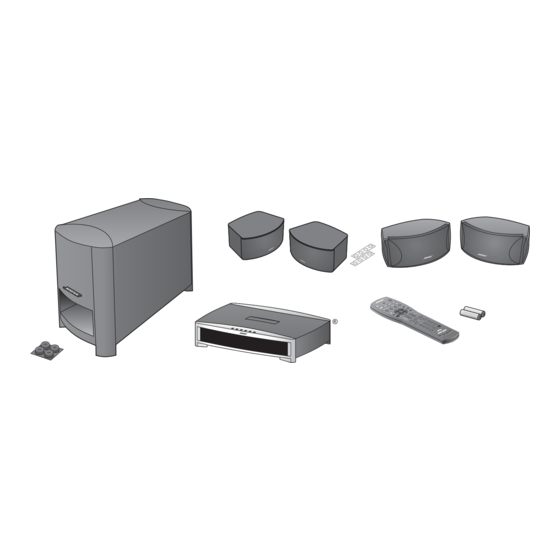
System Adjustments
Selection:
Display Language:
DVD Setup
Video Format:
Video Black Level:
Selection:
Auto Subtitle:
DVD Autoplay:
Aspect Ratio:
Image Format:
Parental Control Setup
36
System Setup menu
The System Setup menu lists options for how to set up the entire system.
Setting options:
What the setting affects:
English/French/
Presents on-screen display menus in the selected language.
Spanish/etc.
selection
Provides a selection of options, including Parental Control, for the
DVD.
NTSC
Sets video format to the USA standard.
PAL
Sets video format to the European standard.
Normal
Sets black level required for most TVs.
Extended
Sets black level that may be appropriate for DVD playback.
DVD Setup submenu
The DVD Setup submenu lists options for how the DVD player should operate, including
Parental Control.
Setting options:
What the setting affects:
On
Subtitles, if available on the particular DVD, are automatically dis-
played when the audio is muted.
Off
DVD subtitles are not displayed automatically.
On
DVD starts to play automatically when it is loaded into the DVD
player.
Off
DVD is not started automatically when loaded.
4:3
Provides the DVD aspect ratio for standard (4:3) TVs.
16:9
Provides the DVD aspect ratio for widescreen (16:9) TVs.
Pan & Scan
Images are sized to fit a standard TV, if the particular DVD allows it.
Letterbox
Images are presented in Letterbox format if the particular DVD
allows it (with black bars at the top and bottom of the screen).
If Aspect Ratio is 16:9, Image Format is not applicable and the
setting is automatically shown as "--".
selection
Provides access to the Parental Control submenu.
AM256950_02_V.pdf • January 29, 2002
