Bose Lifestyle 25 Owner's Manual - Page 16
Browse online or download pdf Owner's Manual for Amplifier Bose Lifestyle 25. Bose Lifestyle 25 34 pages. Bose lifestyle 25 system stereo owner's guide
Also for Bose Lifestyle 25: Owner's Manual (22 pages)
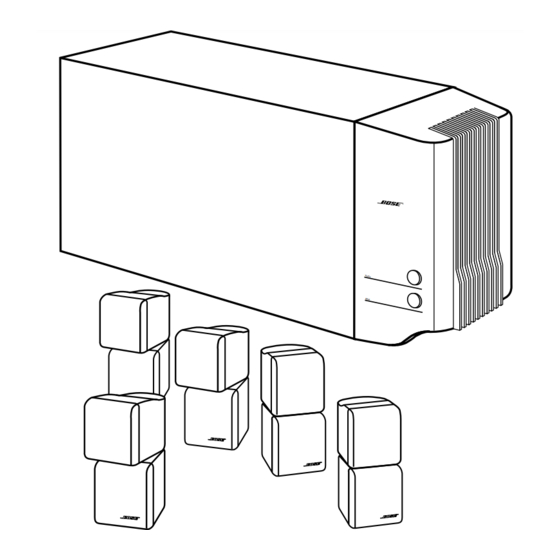
Setting Up
Figure 17
Installing the remote control
batteries
14
Set up the remote control
1. Slide open the battery compartment on the back of the remote (Figure 17).
2. Insert 3 AA or IEC-R6 1.5V batteries, or the equivalent, as shown. Match the + and –
symbols on the batteries with the + and – markings inside the compartment.
3. Slide the battery compartment cover back into place.
Replace the batteries when the remote control stops operating or its range seems reduced.
Alkaline batteries are recommended.
Note: Do not change the settings of the factory-preset miniature switches. See "Changing
the house code settings" on page 25 for information on how to prevent conflicts with other
®
Lifestyle
systems.
Set radio channel spacing on dual voltage systems
Dual voltage music centers (which include both 120V and 230V power packs) can be set for
two types of AM and FM channel spacing.
•
10 kHz for AM and 200 kHz for FM (common to North America)
•
9 kHz for AM and 50 kHz for FM (common to Europe)
Your dual voltage music center is preset for North American spacing. Select the channel
spacing most appropriate for your area.
To change between North American and European channel spacing:
1. Turn the music center off.
2. Press and hold the ERASE key (on the music center control panel) for three seconds.
The display flashes PROGRAM and indicates
for European spacing.
3. While holding the ERASE key, press SOURCE SELECT (on the music center control
panel). The display flashes PROGRAM and the setting changes from
While holding ERASE, press SOURCE SELECT again to change from
December 20, 2001
3 AA batteries
Miniature switches
for North American spacing or
Battery compartment cover
to
.
to
.
AM187718_01_V.pdf
