Bose A20 Aviation Owner's Manual - Page 13
Browse online or download pdf Owner's Manual for Headsets Bose A20 Aviation. Bose A20 Aviation 43 pages. Aviation headset
Also for Bose A20 Aviation: Quick Reference Manual (2 pages), Owner's Manual (44 pages), Owner's Manual (40 pages), Owner's Manual (44 pages), Owner's Manual (44 pages), Quick Reference Manual (2 pages)
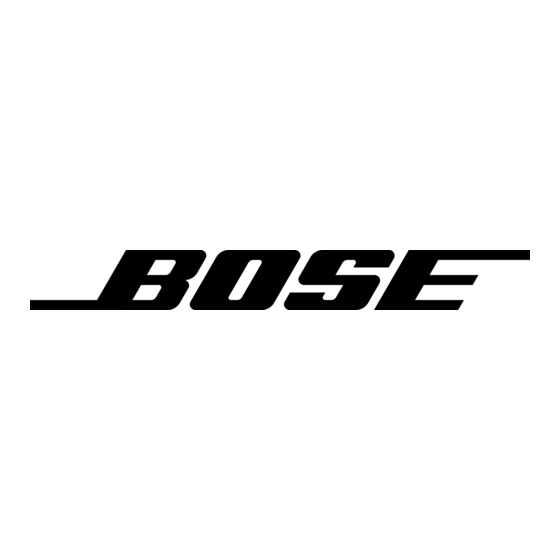
00_Cavu.book Page 9 Thursday, October 28, 2010 12:03 PM
English
Tab 2, 10
Tab 3, 11
Tab 4, 12
Tab 5, 13
Tab 6, 14
Tab 7, 15
Tab 8, 16
P
H
U
REPARING THE
EADSET FOR
SE
The battery compartment
The Bose
®
A20™ Aviation Headset is shipped with factory-set operation
defaults. If you want to alter these defaults, you can change the operation
switches located inside the control module battery compartment. If you do not
want to change any of the operation switches, skip ahead to "Inserting and
replacing the batteries" on page 10.
Opening the battery compartment
You must open the battery compartment to access the operation switches.
Press down firmly on the battery compartment cover finger indent and slide the
cover down. The cover is tethered to the module. Do not attempt to detach it.
Note: The battery compartment cover is designed to remain securely closed. You
may need to use additional force when pressing down and releasing cover.
The operation switches
The operation switches control the Auto Off function and whether you hear
audio in one or both ears.
Operation switches
To change the operation switches
1. Open the battery compartment.
2. If batteries are installed, remove them.
In the battery compartment, you can observe and change the switch positions.
9
