Bose A20 Aviation Owner's Manual - Page 21
Browse online or download pdf Owner's Manual for Headsets Bose A20 Aviation. Bose A20 Aviation 44 pages. Aviation headset
Also for Bose A20 Aviation: Quick Reference Manual (2 pages), Owner's Manual (44 pages), Owner's Manual (43 pages), Owner's Manual (40 pages), Owner's Manual (44 pages), Quick Reference Manual (2 pages)
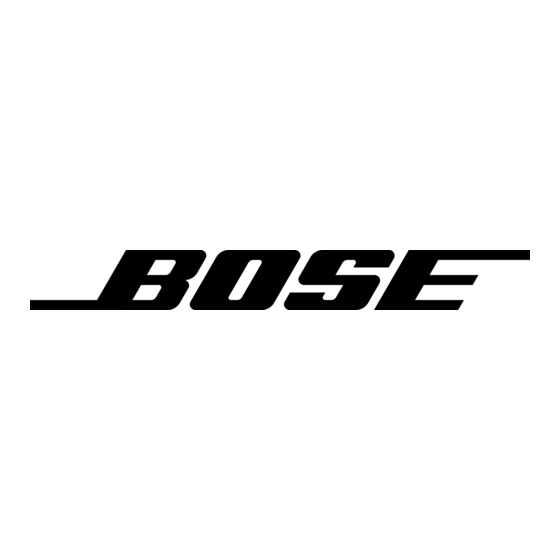
Pairing another device
The headset can pair with up to eight devices. To pair another device:
1.
Press and hold
The Bluetooth
Bluetooth indicator
Bluetooth
multi-function
button
2.
Locate the Bluetooth menu on your device and make sure the Bluetooth
feature is ON.
3.
Select Bose A20 from the Bluetooth device list.
The Bluetooth indicator flashes blue while the devices are pairing.
Note: The headset will automatically exit pairing mode after five minutes of
inactivity.
Switching between connected devices
• The headset can connect to two Bluetooth devices at a time. Only one
connected device can be heard at a time.
• To switch between two connected Bluetooth devices, pause audio on the first
device and start audio on the other.
• To confirm connection, check the Bluetooth device list on your device.
Note: Incoming and outgoing phone calls automatically mute all other secondary
audio sources (when the Secondary Audio Mode selector is in either the
MUTE or MIX position). During a Bluetooth phone call, the intercom and the
phone call will be heard as mixed.
Bluetooth multi-function button
Action
Turn the Bluetooth
feature on
Turn the Bluetooth
feature off
Enter pairing mode
for one second to put the headset into pairing mode.
indicator flashes purple.
®
What to do
Press
once.
Note: The first time you turn
on the headset, the Bluetooth
feature will be on and the headset
will be in pairing mode.
Press and hold
seconds.
Press and hold
one second.
Bluetooth indicator
Flashes blue
Off
for five
Flashes purple
for
Using the Headset
English - 21
