Bose A20 Aviation Owner's Manual - Page 34
Browse online or download pdf Owner's Manual for Headsets Bose A20 Aviation. Bose A20 Aviation 44 pages. Aviation headset
Also for Bose A20 Aviation: Quick Reference Manual (2 pages), Owner's Manual (44 pages), Owner's Manual (43 pages), Owner's Manual (40 pages), Owner's Manual (44 pages), Quick Reference Manual (2 pages)
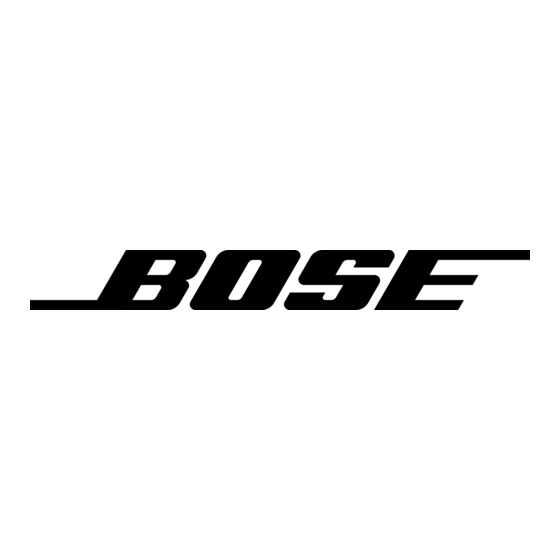
Troubleshooting
Bluetooth
audio source
®
Problem
No audio from the
Bluetooth source
to the headset
while on a call
Headset does not
pair with a device
Cannot
answer/end
a call
Headset does
not reconnect
to a previously
connected device
Auto on
Problem
Headset does
not turn on
automatically
Auto off
Problem
Headset does
not shut off
automatically
34 - English
What to do
• On the control module, make sure the Secondary Audio Mode
selector is in the MUTE or MIX position.
• On the control module, make sure the Bluetooth feature is on, and
the Bluetooth indicator is flashing. If not, press
• Make sure the phone and headset are in range (no more than 30
feet from each other).
• On the control module, make sure the Bluetooth volume is turned
up.
• On the control module, make sure the Bluetooth feature is on, and
the Bluetooth indicator is flashing purple. If not, press and hold
for one second.
• On the control module, make sure the Secondary Audio Mode
selector is in the MUTE or MIX position.
• Follow the instructions in "Pairing the first device" on page 20.
• Delete BOSE A20 from your device's Bluetooth device list. Then
Try pairing again.
• Make sure your phone is properly paired and connected to the
headset. Refer to "Using the headset with a Bluetooth® device" on
page 20.
• Make sure the device is in range of the headset (30 feet or 10 m).
• On the control module, make sure the Bluetooth feature is on, and
the Bluetooth indicator is flashing blue. If not, press
• On the control module, make sure the Secondary Audio Mode
selector is in the MUTE or MIX position.
• On your device, make sure the Bluetooth feature is on.
• On your device, delete BOSE A20 from the Bluetooth device list.
Then try pairing again.
What to do
• Inside the battery compartment, make sure the Auto On (ON-OFF)
switch is set to ON. See "The operation switches" on page
11-12.
• The Auto On feature only works with 5 pin XLR, 6-pin and 8-pin
connector versions of the cable. Check the aircraft specs to see if
the jack is getting power from the aircraft's electrical system.
What to do
• Inside the battery compartment, make sure the Auto Off (OFF-ON)
switch is set to ON. See "The operation switches" on page
11-12.
• It may take up to nine minutes for the headset to shut off when not
in use immediately after initial power up.
• Disconnect the headset from the aircraft. Then turn on the headset
and wait 15 minutes. If the headset does not turn off, contact
Bose Technical Support.
once.
once.
