Daikin ARC417A Manual
Browse online or download pdf Manual for Remote Control Daikin ARC417A. Daikin ARC417A 8 pages. Self-diagnosis by remote controller
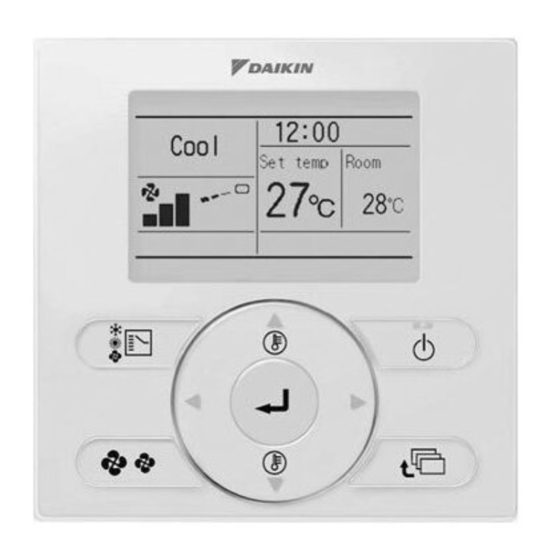
<Wired Remote Controller>
In case of BRC1C62
1. If operation stops due to malfunction, the remote
controller's operation LED blinks, and a malfunction code is
displayed.
2. Even if operation stops, malfunction contents are displayed
when the inspection mode is entered.
* While in check mode, hold the ON/OFF button for four
seconds or more, the malfunction history will be cleared.
(The malfunction code will blink, and the operation
mode will switch from check mode to normal mode.)
Press once
again.
Normal mode
Press Inspection /
Test Operation
button once.
After 10 seconds
Inspection mode
Press once
Press once
Malfunction
Indoor model
again.
again.
code display
code display
In case of BRC1E62
1. If operation stops due to malfunction, the remote
controller's operation indicator blinks. The massage "Error:
Press Menu Button" will appear at the bottom of the
screen.
2. Press Menu/Enter button, and malfunction code will be
displayed.
* Press Menu/Enter button, and malfunction history will be
displayed in Main Menu mode.
Press Menu/Enter
button.
Basic Screen
Press Cancel
button.
Press Menu/Enter
Press Cancel
button.
button.
Malfunction history display
Select Service Contact / Model Info
button and press Menu/Enter button.
Main Menu
display
Press Cancel button.
Self-Diagnosis by Remote Controller (SkyAir, VRV )
Display of indoor unit for
which a malfunction has
been detected
Test
operation
mode
Press once
again.
Outdoor model
Inspection/Test button
code display
* Location of buttons varies by model type.
Display when
malfunction
Screen
occurs
Malfunction
code display
Malfunction code
Service contact
Model info
* While in malfunction code display mode on the
left, press ON/OFF button for four seconds or
more, the malfunction history will be cleared.
<Wireless Remote Controller>
Inspection
Operation
ON/OFF
display
LED
button
1. Press the INSPECTION/TEST button to select
2. Set the Unit No.
3. Press the MODE selector button.
Malfunction code
4. Malfunction code upper digit diagnosis
Operation
lamp
Menu/Enter
ON/OFF
Cancel
button
button
button
5. Press the MODE selector button.
6. Malfunction code lower digit diagnosis
If operation stops due to a malfunction, the operation
indicating LED on the light reception section flashes.
The malfunction code can be displayed by following
the procedure.
"Inspection."
The equipment enters the inspection mode. The
"Unit" indication lights and the Unit No. display shows
a flashing "0" indication.
Press the UP or DOWN button and change the Unit
No. display until the buzzer (*1) is generated from
the indoor unit.
*1 Number of beeps
3 short beeps :
Conduct all of the following operations.
1 short beep :
Conduct steps 3 and 4.
Continue the operation in step 4 until a buzzer
remains ON. The continuous buzzer indicates that
the malfunction code is confirmed.
Continuous beep :
No abnormality.
The left "0" (upper digit) indication of the malfunction
code flashes.
Press the UP or DOWN button and change the
malfunction code upper digit until the malfunction
code matching buzzer (*2) is generated.
The upper digit of the code changes as shown below
when the UP and DOWN buttons are pressed.
*2 Number of beeps
Continuous beep :
Both upper and lower digits
matched. (Malfunction code confirmed.)
2 short beeps :
Upper digit matched.
1 short beep :
Lower digit matched.
The right "0" (lower digit) indication of the
malfunction code flashes.
Press the UP or DOWN button and change the
malfunction code lower digit until the continuous
malfunction code matching buzzer (*2) is generated.
The lower digit of the code changes as shown below
when the UP and DOWN buttons are pressed.
ON/OFF
2 · 4
6
TEMP
00
2 · 4
UP
CODE
DOWN
6
FAN
0
RESERVE CANCEL
UNIT No
TIMER
MODE
3 · 5
SWING
/ TEST
1
* Location of buttons
varies by the model
type.
Normal
2. Set the
status
Unit No.
1. Press
00
27
INSPECTION/TEST
button.
CODE
UNIT NO.
0
3. Press MODE
selector button.
6. Change the
4. Change the
lower digit.
upper digit.
A0
00
CODE
5. Press MODE
1
1
UNIT NO.
selector button.
UNIT NO.
