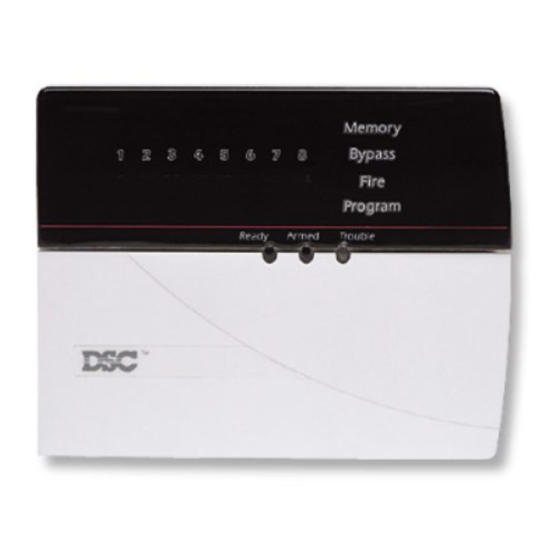About Your Security System
Your DS C Power832 Se curity System has b e en d esigne d to provid e you with the gre atest possible
flexibility and convenienc e. Re a d this manual c arefully and have your installer instruct you on your
system's op eration and on which fe atures have b e en implemente d in your system. All users of this
system should b e e qually instructe d in its use. Fill out the "System Information" p a g e with all of you
zone information and a c c ess cod es and store this manual in a safe pla c e for future referenc e.
Fire Detection
This e quipment is c a p a ble of monitoring fire d ete ction d evic es such as smoke d ete ctors and providing
a warning if a fire condition is d ete cte d. G ood fire d ete ction d e p ends on having a d e quate numb er of
d ete ctors pla c e d in a p propriate loc ations. This e quipment should b e installe d in a c cord anc e with
N FPA 72 (N.F.P.A., B atterymarch Park, Q uinc ey MA 02269). C arefully review the F amily Esc a p e
Planning guid elines in this manual.
NOTE: Your installer must enable the fire detection portion of this equipment before it becomes
functional.
Testing
To insure that your system continues to function as intend e d, you must test your system we ekly.
Ple ase refer to "Testing Your System" on p a g e 13 of this manual. If your system does not function
prop erly, c all your installing comp any for servic e.
Monitoring
This system is c a p a ble of transmitting alarms, troubles and emerg ency information over tele phone
lines to a monitoring station. If you ina dvertently initiate an alarm, imme diately c all the monitoring
station to prevent an unne c essary response.
NOTE: The monitoring function must be enabled by the installer before it becomes functional.
General System Operation
Your se curity system is ma d e up of a DS C Power832 control p anel, one or more Power832 keyp a ds
and various sensors and d ete ctors. The control p anel will b e mounte d out of the way in a utility closet
or in a b asement. The metal c a binet contains the system ele ctronics, fuses and stand-by b attery.
There is normally no re ason for anyone but the installer or servic e professional to have a c c ess to the
control p anel.
All the keyp a ds have an audible indic ator and command entry keys. The LE D keyp a ds have a group
of zone and system status lights. The L C D keyp a d has an alphanumeric liquid crystal display (L C D).
The keyp a d is use d to send commands to the system and to display the current system status. The
keyp a d(s) will b e mounte d in a convenient loc ation insid e the prote cte d premises close to the entry/
exit door(s).
The se curity system has several zones of are a prote ction and e a ch of these zones will b e conne cte d
to one or more sensors (motion d ete ctors, glassbre ak d ete ctors, door conta cts, etc.). A sensor in
alarm will b e indic ate d by the corresponding zone lights flashing on a LE D keyp a d or by written
messa g es on the L C D keyp a d.
A security system cannot prevent emergencies. It is only intended to alert you and – if included –
your monitoring station of an emergency situation. Security systems are generally very reliable
but they may not work under all conditions and they are not a substitute for prudent security
practices or life and property insurance. Your security system should be installed and serviced by
qualified security professionals who should instruct you on the level of protection that has been
provided and on system operations.
IMPORTANT NOTICE
1