DSC Voice Assisted Security Control Escort5580TC Product Summary Sheet - Page 20
Browse online or download pdf Product Summary Sheet for Control Unit DSC Voice Assisted Security Control Escort5580TC. DSC Voice Assisted Security Control Escort5580TC 20 pages. Telephone interface & automation control module
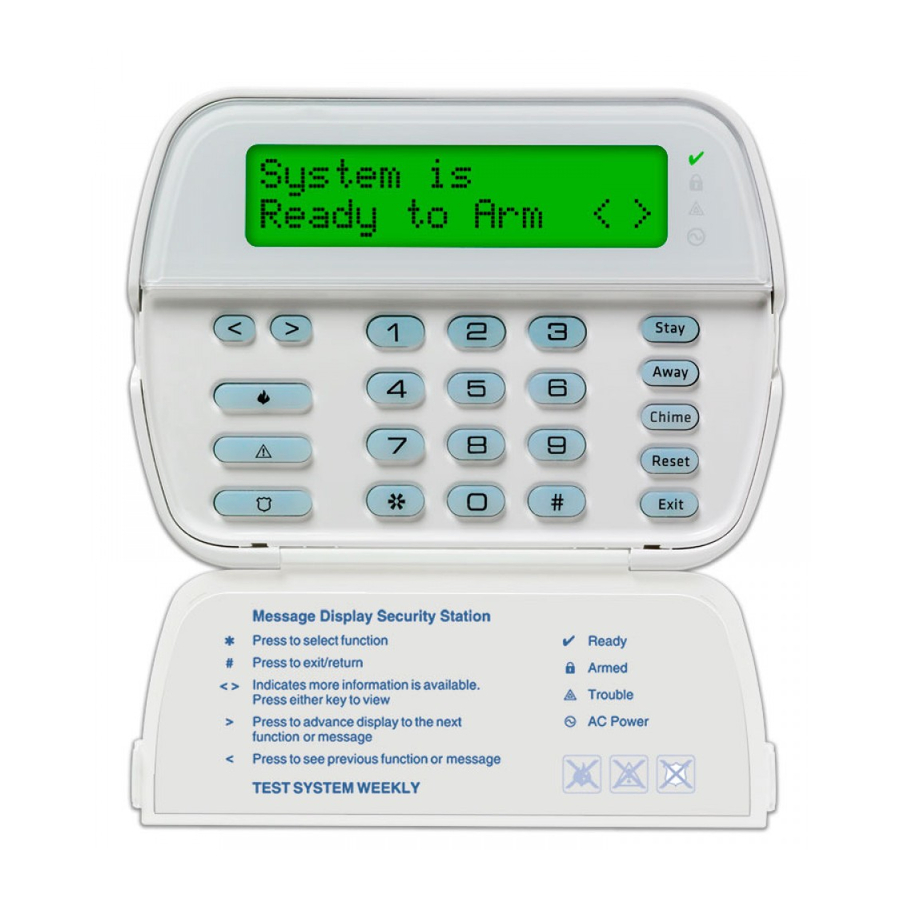
When using PGM outputs [03] through [14] for X-10 module output control, it is not necessary to connect
the associated module to the panel (PC5208 module for PGM outputs [03] to [08], PC5204 module for
PGM outputs [11] to [14]) to use the PGM output. When the panel turns on or off PGM outputs [03] to
[14], whether or not the associated module is actually present, the panel communicates the information via
the KEYBUS. The ESCORT module is also connected to the KEYBUS. When it sees the panel attempting
to turn PGM outputs on or off, it checks programming to see if it should also turn X-10 modules on or off.
This is why PGM1 and PGM2 cannot be used for X-10 output control. These outputs are on the main
control and the panel does not need to send the information via the KEYBUS to turn these outputs on or off.
Step 7 – Programmable Output Options – Panel Section [010]
•
Program data [01] for PGM3 (Burglary and Fire Bell Output).
Step 8 – Program Additional X-10 Modules
Repeat steps 3 through 7 for each X-10 module on the system. The programming is identical, however the
Section numbers are different for each.
Summary:
The user will be able to turn on or off individual lights on the system using the [*] [5] command. In
addition, the light will automatically turn on when an alarm occurs and will turn off when the alarm is
cleared.
