DSE DSE2157 Installation Instructions Manual - Page 11
Browse online or download pdf Installation Instructions Manual for Control Unit DSE DSE2157. DSE DSE2157 15 pages.
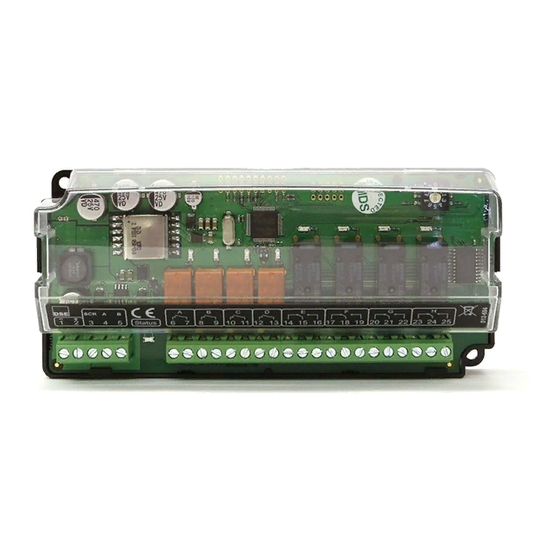
7 CONTROLS AND INDICATIONS
Power on /
Link lost LED
7.1 LED INDICATIONS
Function
Power on / Link lost
Status 1-8
7.2 ID SWITCH
The rotary ID switch is used to select the 'ID' of the 2157 expansion module as the host controller is
capable of giving instructions to a number of 2157 expansion modules at the same time (consult
relevant modules instructions for further details on number of supported expansion units).
The enclosure cover must be unclipped and removed to gain access to the switch. The switch should
be operated using a small screwdriver and set to match the required ID.
NOTE : The ID must be a unique number, different from the ID of any other 2157 module
connected to the host controller.
If two or more 2157 controllers are required to 'mimic' each other then they should be
configured with different IDs, and both configured the same in the host controller.
DSE2157 relay output expansion module
Colour
Action
RED
Steady when DC supply is connected and data is being received
from the host controller.
Flashing when the DC supply is connected and the data connection
to the host controller is not operating.
RED
Lit when the corresponding relay is active
057-083 Issue 1 DSE2157 relay output expansion operator manual
Address Switch
8 x Status LED
(1 LED per
relay)
9
