DSPeaker Anti-Mode 8033S-II User Manual - Page 4
Browse online or download pdf User Manual for Stereo Equalizer DSPeaker Anti-Mode 8033S-II. DSPeaker Anti-Mode 8033S-II 20 pages. Automatic subwoofer equalizer
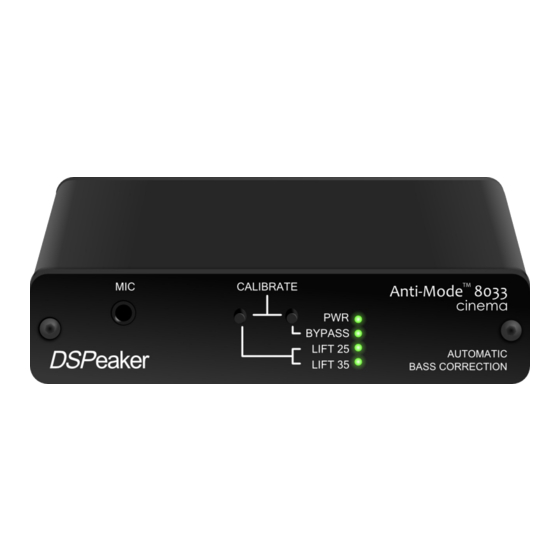
1. Connections and Buttons
1.1. Front panel
1. Microphone input jack.
2. LIFT Button: LIFT25 / LIFT35 / FLAT selector.
Short press: Selects low frequency boost mode.
•
Long press (with bypass off): Stores current settings.
•
Long press (with bypass on): Enter filter selection mode (Anti-Mode 8033S-II).
•
3. BYPASS Button: BYPASS selector.
Short press: Toggle Bypass mode (disable / enable processing)
•
Long press: Begin secondary calibration for Wide Area Correction.
•
Long press of both LIFT and BYPASS buttons: Begin main calibration.
•
4. PWR LED: Lit when the device is on.
Flashes in filter edit mode, other LEDs show selected filter (Anti-Mode 8033S-II).
•
5. BYPASS LED: Lit when the Anti-Mode correction and lifts are bypassed.
Flickers for 3dB input level warning (if flickers constantly, please reduce input level)
•
6. LIFT25 LED: Lit when the 15-25Hz lifting EQ (equalization) and subsonic filter is on.
Is dimly lit along with the LIFT35 LED when the subsonic filter is active without lift.
•
Flashes during calibration.
•
Flickers for output saturation warning (please reduce input level).
•
7. LIFT35 LED: Lit when the 25-35Hz lifting EQ and subsonic filter is on.
Is dimly lit along with the LIFT25 LED when the subsonic filter is active without lift.
•
Flickers for input overdrive warning (please reduce input level).
•
Level warnings create an irregular flickering of the respective LEDs. In calibration and low-pass
filter selection mode the LEDs flash on and off in a steady pace.
Anti-Mode 8033 cinema has yellow LEDs by default.
Anti-Mode 8033S-II has blue LEDs by default.
Rev. 2.0
2
1
18.06.2012
A
-M
8033
NTI
ODE
4
3
5
6
7
/ 8033S-II
CINEMA
Page 4 (20)
