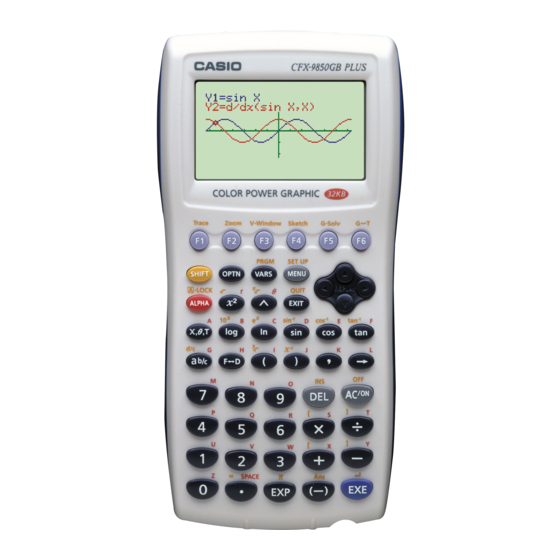Casio CFX-9850G PLUS Graph Manual - Page 6
Browse online or download pdf Graph Manual for Calculator Casio CFX-9850G PLUS. Casio CFX-9850G PLUS 8 pages. 6. matrix calculations
Also for Casio CFX-9850G PLUS: User Manual (18 pages), Communications Manual (13 pages), Program Manual (18 pages), Read This First Manual (13 pages), Function Manual (14 pages), Graph Manual (6 pages), Graph Manual (12 pages), Graph Manual (12 pages), Graph Manual (12 pages), Graph Manual (12 pages), Graph Manual (10 pages), Calculations Manual (13 pages), Calculations Manual (18 pages), Calculations Manual (15 pages), Complex Numbers Manual (6 pages), Calculations Manual (6 pages), Calculations Manual (20 pages)