Casio FX-300ES PLUS Quick Start Manual
Browse online or download pdf Quick Start Manual for Calculator Casio FX-300ES PLUS. Casio FX-300ES PLUS 12 pages.
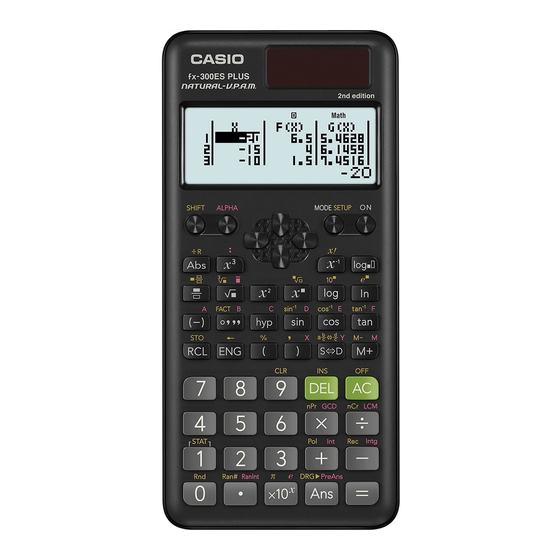
www.casioeducation.com
QUICK START GUIDE
fx-300ES PLUS
W
Use the
key to turn the calculator on, and press
qC(OFF) to power the unit down.
w
The
key allows you to choose between
Computation, Statistics, or Table Mode.
(SETUP) allows you to make changes to the calculator
settings.
To enter a fraction, press
numerator and denominator. The
calculation results between Standard and Decimal
forms.
z
Press
to input a negative value or variable.
C
Press
to clear out anything typed or the entire
screen.
nd
2
qw
a
and enter your
n
key toggles your
EDITION
