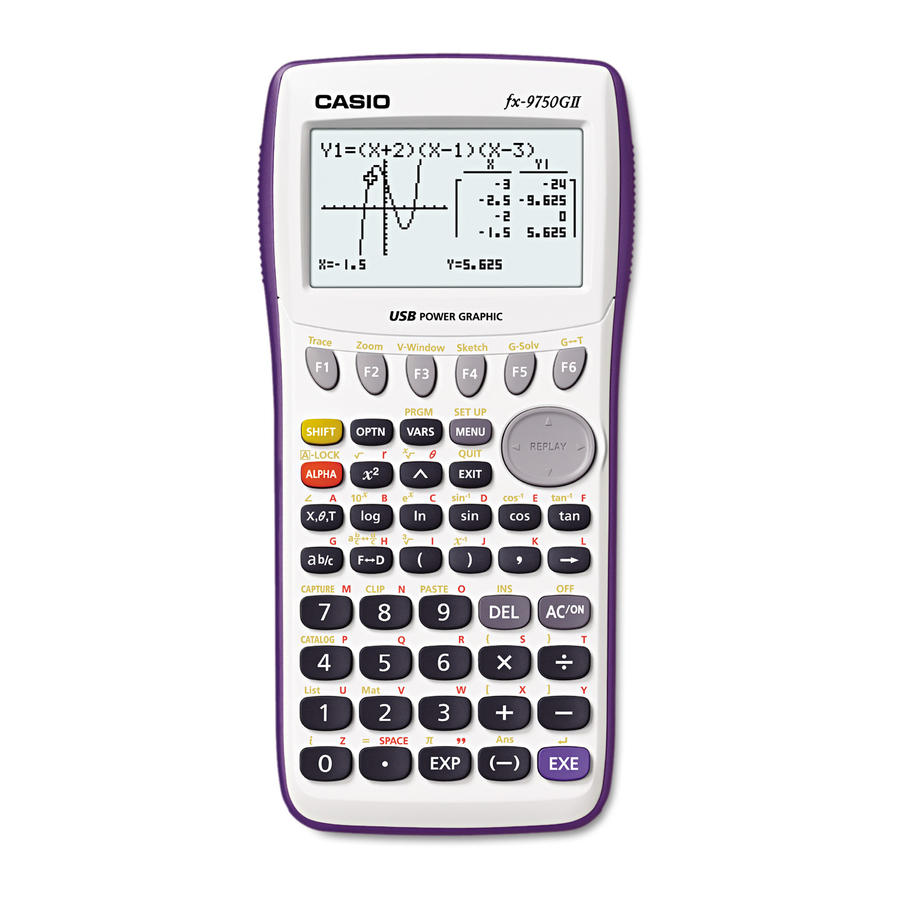2010 Back-To-School - Statistics SneakPeek
œ
Let's do one more thing with these data. Press
couple of times to return to the List Editor, and the
GRPH soft key. Look next to it. There's CALC.
Well, it is a calculator, right? It should be able to cal-
culate. We actually get a lot of calculating. Press
q
and then
for 1Var (because we have only one
variable, the heights). We get a lot of information
about our data, like the mean (or average). Press
to scroll down and see even more, like the median and
the maximum values.
Sometimes we work with paired data. As the name suggests we have two variables that we believe are
associated. For example, you may have heard something like this: if you extend your arms straight out
parallel to the floor, and measure fingertip to fingertip, it is about the same as your height. Suppose we did
this with you and your eight friends. Now each person has a pair of numbers, height and arm span.
We can check out this theory. Let's suppose the measurements are:
65, 64, 63, 66, 64, 68, 70, 67, 70
It would be important to know that the numbers are
matched up, that is the first number in the list is for the
same person as the first number in the height list.
Return to the list editor and put these values in List2.
Press q(GRPH) and then
∑
Scat! Trying to chase that cat away? The Cat in the
Hat, maybe? Fox in Socks? OK, probably not. Scat
stands for scatterplot and we make one to see a pic-
ture of our pairs. It's just like plotting points in Alge-
bra class. Change the Graph Type. Also make sure
List1 and List2 are selected. You can even choose the
size of your points with Mark Type.
d
a
w
N
u
to set up a graph.
5
Featuring the Casio fx-9750GII