Casio FX-9860GIII Manual
Browse online or download pdf Manual for Calculator Casio FX-9860GIII. Casio FX-9860GIII 4 pages.
Also for Casio FX-9860GIII: Hardware User's Manual (17 pages)
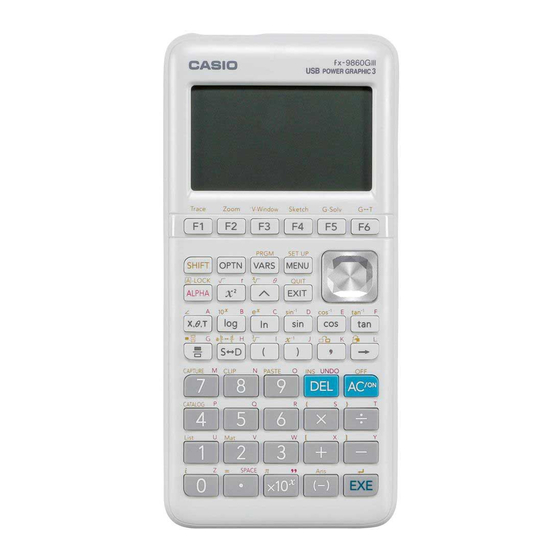
f x- 9 8 6 0 G I I S o f t w a r e Ve r s i o n 2 . 0 9
Examination Mode
This mode allows you to quickly prepare your calculator for exams.
This mode restricts access to Memory mode, Program mode, eActivity, vector commands,
Program commands( W (output command), : (multi-statement command), l(carriage return) ),
E-CON3 mode, data transfer, add-in applications, add-in languages, storage memory access, user
name editing, so these modes and functions are not available during exams.
User data (main memory) is backed up. The backed up data will be restored when you exit
Examination Mode. There are three ways to exit Examination Mode. You can exit Examination
Mode after the examination.
Entering Examination Mode
1
1. Press L O ( OFF) to turn off the calculator.
2. While holding down the j and 7 keys, press O key.
3. Press q (Yes).
4. Press w ( Continue? ) .
5. Press d
Now Examination Mode is completed !!
01
