Casio fx-CG50 Setting-Up Manual - Page 9
Browse online or download pdf Setting-Up Manual for Calculator Casio fx-CG50. Casio fx-CG50 12 pages.
Also for Casio fx-CG50: Quick Start Manual (3 pages), Manual (4 pages), Setting-Up Manual (12 pages), Hardware User's Manual (18 pages), Getting Started (12 pages), Quick Start Manual (4 pages), Instructions Manual (7 pages)
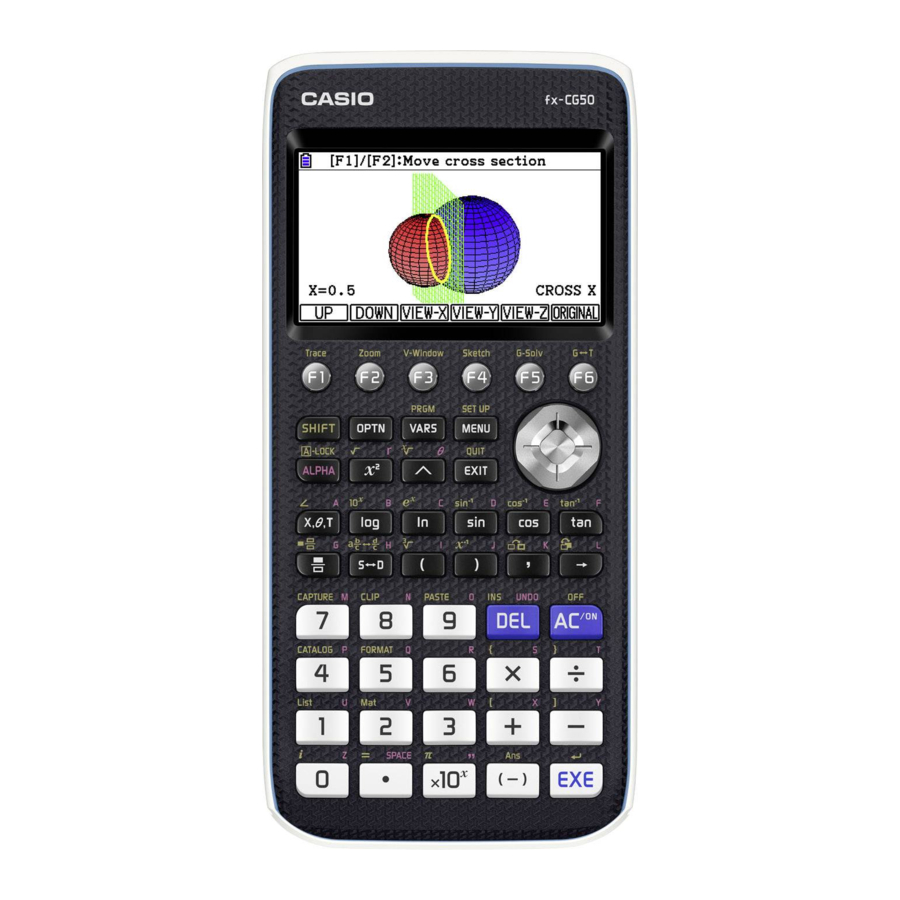
- 1. Table of Contents
- 2. Key Layout and Markings
- 3. Switching on
- 4. Status Bar - Hardware
- 5. Changing Hardware Settings
- 6. Status Bar - Maths Settings
- 7. If Results Don't Display as You Expect
- 8. Memory Reset
- 9. Reset Options
- 10. Installing Operating System Updates
- 11. Downloading Add-In Applications
- 12. Examination Mode
Reset Options
From the Main Menu, choose System
Key
q(SETUP)
w(MAIN)
e(ADD-IN)
r(STRGMEM)
y(A&S)
u()q(M&S)
u()w(ALL)
u()e(LANGUAGE)
u()r(RESET1)
1 Add-Ins are Modes in the Main Menu that appear after Python (or System for OS 3.11 and earlier).
2 Some Add-Ins are deleted. For details please see https://edu.casio.com/products/graphic/cgreset/
, then choose y (RESET).
Initialise Default
Delete Main
Parameters
Memory
Delete Add-Ins
Delete Add-In
1
Languages
()
2
Delete Stored
Data
9
