AudioCodes C470HD Quick Manual - Page 4
Browse online or download pdf Quick Manual for IP Phone AudioCodes C470HD. AudioCodes C470HD 8 pages. Android ip phone
Also for AudioCodes C470HD: Quick Manual (8 pages)
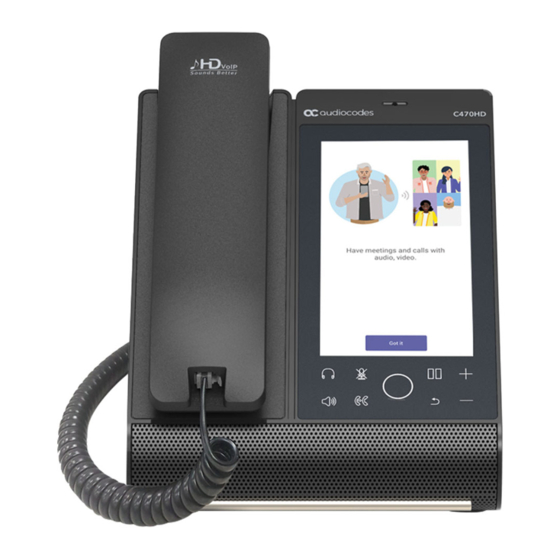
To sign out:
In the phone's home screen, touch your picture, touch Settings and then Sign Out.
5. Changing your Presence Status
To change status:
then select the status you want.
6. Basic Phone Operations
For basic phone operations, refer to Microsoft documentation and to AudioCodes'
C470HD IP Phone for Microsoft Teams User's and Administrator's Manual.
7. Connecting to Wi-Fi
Note:
Contact your local AudioCodes representative for more information about regional
availability of Wi-Fi. Wi-Fi requires a specific CPN with a 'DBW' suffix.
In the phone's home screen, touch your picture, touch the current status, and
P a g e
| 4
