Dupla DuplaMatic Codize Operating Instruction - Page 6
Browse online or download pdf Operating Instruction for Aquariums Dupla DuplaMatic Codize. Dupla DuplaMatic Codize 19 pages.
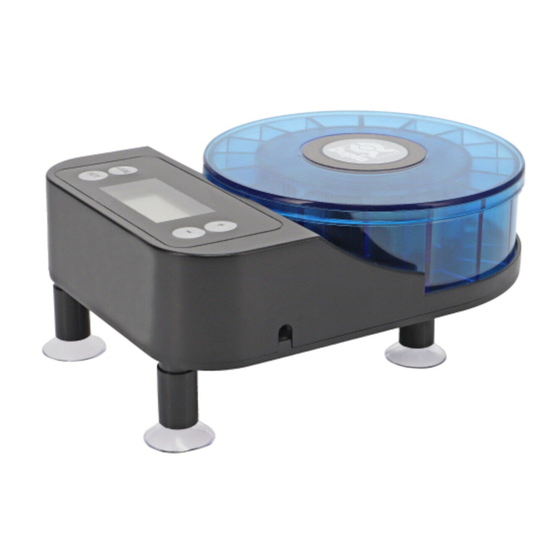
Setting the current time (now): The current time is indicated by the text Now.
If you hold down the SET button, the hour display starts flashing. The hour display can now be set with the
+ and – buttons. If you press the SET button again, the minute display starts flashing. You can then set the
minute display using the + and – buttons. Pressing the SET button again saves the programmed value.
The DuplaMatic then automatically switches back to operating mode.
Setting feed times and feeding intervals: Pressing the MODE button switches the display between the programming items Feed
volumes (Vol.) / Feeding times (Timing) / Feeding intervals (Int.) / Current time (NOW).
Pressing and holding the SET key confirms the menu item selected. By then pressing the + and – keys, you can program the menu item selected.
Setting the feed volumes (Vol.): If the current time is shown on the display, pressing the MODE button will take you to the
programming mode for the dosing quantity (Vol.). If you press and hold the SET button, it starts flashing and can then be programmed
using the + and – buttons. Pressing the SET button again confirms your settings and the DuplaMatic will automatically switch back to
operating mode. 01 vol. corresponds to 1 feed compartment, 03 vol. for example corresponds to 3 feed compartments.
Setting feed times (Timing): Press the MODE button twice so that the Timing symbol appears.
It is possible to program up to 6 feeding times per day.
If you press and hold the SET key, the displayed time 12:00 it starts flashing and the desired feeding time can then be programmed using
the + and – buttons.
Once you have entered the hour, press the SET button to switch to the minute display and program it with the + and – buttons.
Press the SET button again to confirm the entered feeding time. The display will show:
Another 5 feeding times can be programmed. If you do not wish to schedule any further feeding times, press the SET button repeatedly
until the current time is displayed. The DuplaMatic is back in operating mode.
Note: The feeding times must be programmed in chronological order. If the programming is incorrect, ERRO appears on the display.
Dohse Aquaristik GmbH & Co. KG · Otto-Hahn-Str. 9 · 53501 Gelsdorf · Germany
10
Programmed feeding times that you do not need can be easily deleted. Select the feeding time to be deleted as described in the previous
steps. When it is displayed, press the + and – buttons simultaneously. The feeding time will be deleted. Press the SET key several times to
return to the operating mode.
Setting the feeding intervals (Int): A schedule of daily feeding times can be programmed via the feeding intervals. 0 means one
feeding time per day, 1 every following day, i.e. every second day, etc. The maximum feeding interval is 9 days.
Press the MODE button three times so that the Int. symbol appears on the display. Press and hold the SET button until the 0 starts
flashing. The feeding interval can now be set using the + and – buttons. If the feeding interval is accessed by pressing the MODE button,
it is possible to view the time until the next feeding (flashing
Note: The time is displayed in hours.
1.1 h is equivalent to 1 hour and 6 minutes.
Manual feeding: Pressing and holding the + button activates manual feeding mode. The programmed amount of feed will be given once.
Adjusting the feed drum: Pressing and holding the – button moves the food far enough to open the feed opening. OPEN is displayed.
Press the – button briefly to move the food back to the starting position.
The DuplaMatic is then back in operating mode.
By pressing and holding the MODE and + buttons simultaneously, a continuous feeding process is carried out.
The display will indicate the number of feedings from 0000 to 9999.
Press on the – button once to end the process.
Reset: Pressing and holding the SET and – buttons simultaneously will delete all programmed settings.
Memory function: The DuplaMatic has a memory function which prevents data from being lost when it is without a power supply.
An interruption of the power supply is indicated
The display shows low battery power.
Connect the DuplaMatic to the power supply unit (13) in order to recharge the built-in battery.
Tel.: +49 (0) 22 25 - 94 15 0 · Fax: +49 (0) 22 25 - 94 64 94 · [email protected] · www.dupla.com
symbol) by pressing the + button.
on the display.
11
