AudioStak ProSwitch PRSW-4HL-PCB Manual And Installation Manual - Page 9
Browse online or download pdf Manual And Installation Manual for Control Unit AudioStak ProSwitch PRSW-4HL-PCB. AudioStak ProSwitch PRSW-4HL-PCB 20 pages.
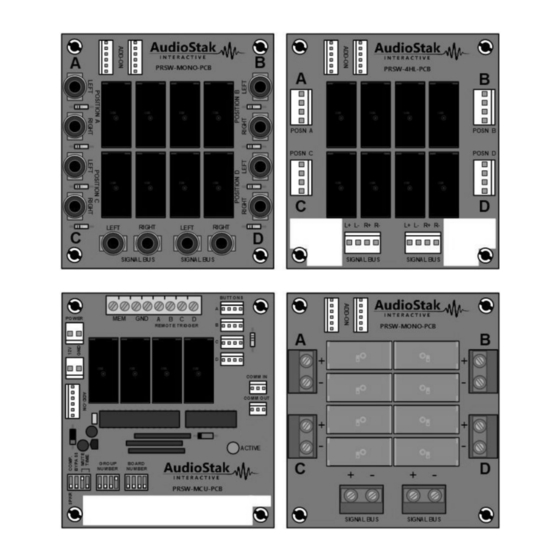
Main Module Address
Each Main Module has an Address which is made up of the Group Number, Board Number and device type
(Component or Speaker). These are all set using the DIP switches on the Main Module, shown in Figure 5.
The switch labelled 'COMP' and 'SPKR' is used to set the device type. All speakers and sub woofers should be
set to 'SPKR'. All other devices should be set to 'COMP'. Speaker Groups and Component Groups are handled
separately by the ProSwitch system, so this switch can also be considered as part of the address.
GROUP
BOARD
NUMBER
NUMBER
Figure 5: Main Module DIP Switches
The Group Number DIP switch on each Main Module is used to identify which Group it belongs to. Within each
Group, multiple Main Modules may be required depending on the number of products in that Group. Each
Main Module is given a different Board Number which is set using the Board Number DIP Switch.
ProSwitch systems can have up to 16 Groups of components, and 16 Groups of speakers. Within each Group
there can be up to 16 Boards. Group Numbers and Board Numbers are assigned using the DIP switches as
shown in Figure 6.
When a Position is selected, all other Positions within its Group are automatically turned off before that
selected Position is activated. Pushing the button for an active Position will cause it to be deselected and turn
off.
Normally each Main Module will have its own unique Address, different from all other Main Modules in the
system. If two Main Modules are both set with the identical address, they will echo each others actions and
switch in unison, so if a position on one Main Module was selected, that position would become active on both.
This is generally not desirable, but may be used in some special applications.
Overview – Main Module Address
