Addonics Technologies Pocket Series User Manual - Page 4
Browse online or download pdf User Manual for Computer Accessories Addonics Technologies Pocket Series. Addonics Technologies Pocket Series 8 pages. Optical drive
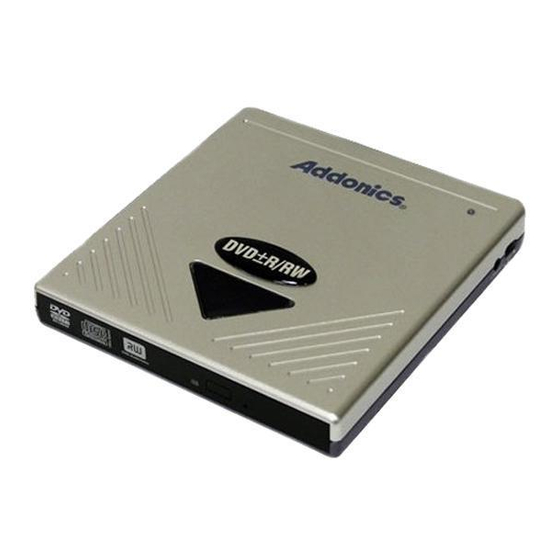
Chapter 1
General Information
Pocket Series Optical Drive Parts
Switch Selector
3 Switch Modes:
Line Out
INT –
(Audio Jack)
OFF – Pocket Drive is turned OFF
EXT – Used when using External Power
Note:
It is recommended to use the external power adapter when burning
Cd's or DVD's. The switch must be positioned in EXT mode.
To read CD or DVD's it is fine to use USB bus power and the switch
is in INT mode.
The Addonics Driver Disk included with the product is for
Windows 98 & 98SE drivers only.
Addonics Technologies
Power & Drive
USIB Connector
Access LED
(use for USIB cable
connections)
External Power
Input Jack
Used when using USB bus power
(Left position)
Green LED lights up
(Middle position)
adapter (Right position)
Green LED lights up
4
