Acer Altos G700 series Rack Installation Instructions - Page 8
Browse online or download pdf Rack Installation Instructions for Server Acer Altos G700 series. Acer Altos G700 series 14 pages. Acer desktop pc installation guide
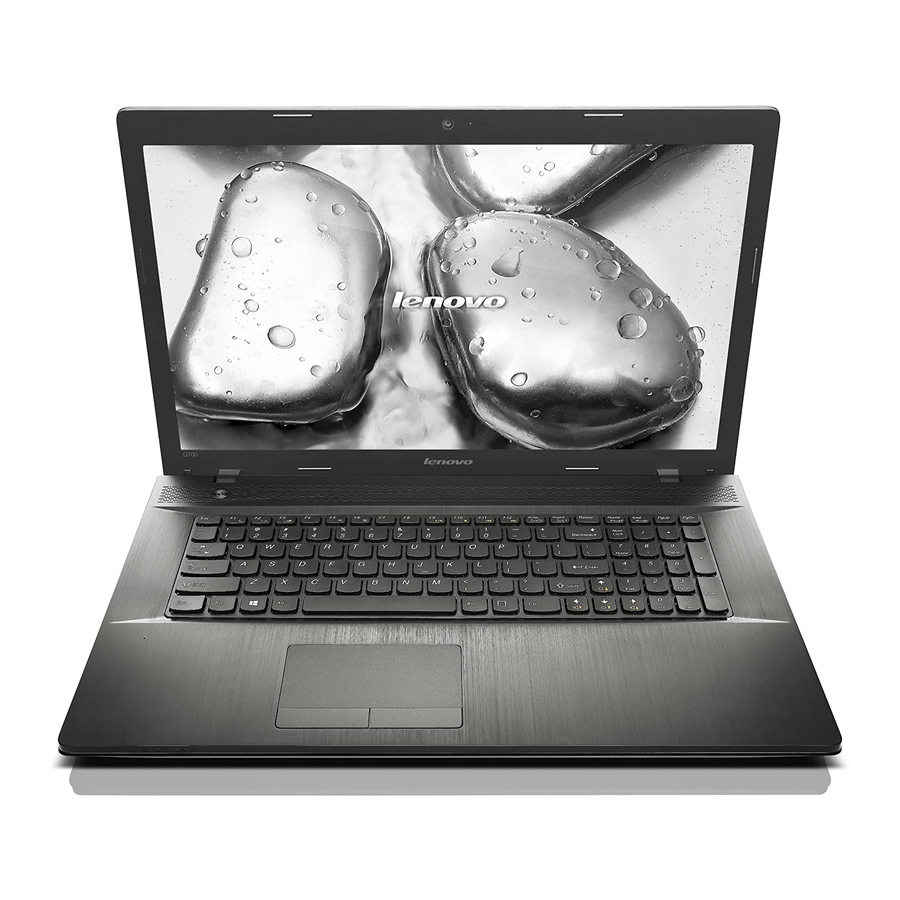
106
(3)
Pull out the rubber stands from the server.
There are two sets of rack bracket and mounting rail. The rack
brackets are used to attached the mounting rails to the server. Each
bracket is composed of three pieces: a detachable inner rail and a fixed
middle and outer rails. The mounting rails allow the system to slide in
and out of the rackmount for maintenance purposes.
4
Remove the inner rail from the rack brackets.
(1) Extend the inner rail until the rail release latch clicks.
(2) Hold down the latch then slip the inner rail out.
Appendix B Rack installation guide
