Apollo AL801 User Manual - Page 7
Browse online or download pdf User Manual for Pager Apollo AL801. Apollo AL801 12 pages. Alpha-numeric display pager
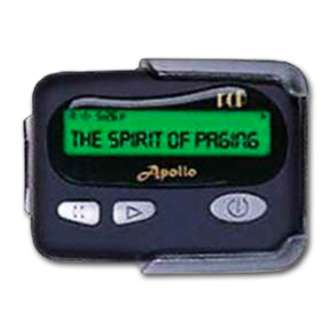
Reading Mail Drop
.Press
, to move the flashing
F
icon to the icon
.
.Press
, to read message.
F
.Press
, to move the icon to the
F
desired message.
.Press
, to read message
F
j The features allows 5 Group of
Mail Drop. Each group has 5
sets, Total 25 sets.
16
.
Receiving And Reading Your Message
A
symbol indicates you have a
F
message has not been read
A flashing
symbol indicates
F
you have a message has not
been read Press
, to select the
message you want to read. The
symbol
indicates the location of
the message. .
Press
, to display your
F
message.
Press
once, to view the next
F
screen.
Press
once, to view the next
F
message.
j
If you have sat " Auto Scroll " , your pager will scroll through
your message , screen by screen automatically .
5
