Apollo RoadRunner User Manual And Instruction Manual - Page 5
Browse online or download pdf User Manual And Instruction Manual for Security Sensors Apollo RoadRunner. Apollo RoadRunner 11 pages. Mobile digital video recording system
Also for Apollo RoadRunner: Ser Manual And Instruction Manual (19 pages), Installation Manual (17 pages), Installation Manual (17 pages)
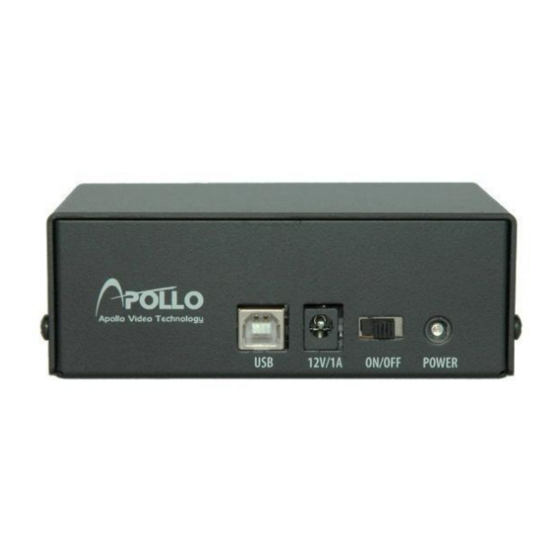
Enter a unique name for the Site in the "Name" field (Figure 5).
3.
4.
Enter the Connection Info:
Enter the IP address and the port numbers of the Recorder in the "Address" and "Watch Port"
fields (Figure 6).
NOTE: The default port for Apollo RoadRunner Recorders is: 8200
Enter the User ID and Password used to log in o the Recorder within the "Accounts" fields
(Figure 7).
Select "Save"
5.
Figure 4
NOTE: If a FEN (For Easy Network) server has been established during set-up (refer to
Section 6), use the respective push option and enter the FEN server details (Figure 8).
24000-35
Toll Free: 888-AVT-USA1; Tel: 425.483.7100; Fax: 425.483.7200
Adding a New Site
Figure 5
Configuring FEN Service
Figure 8
Apollo Video Technology
th
Avenue Southeast, Bothell, WA 98021
www.apollovideo.com
RoadRunner Mobile | User Guide
Figure 6
Figure 7
Page 5
