Datalogic Memor 10 Quick Start Manual
Browse online or download pdf Quick Start Manual for PDA Datalogic Memor 10. Datalogic Memor 10 2 pages. 3-slot dock ethernet module
Also for Datalogic Memor 10: Safety & Regulatory Manual (2 pages), Quick Start Manual (2 pages)
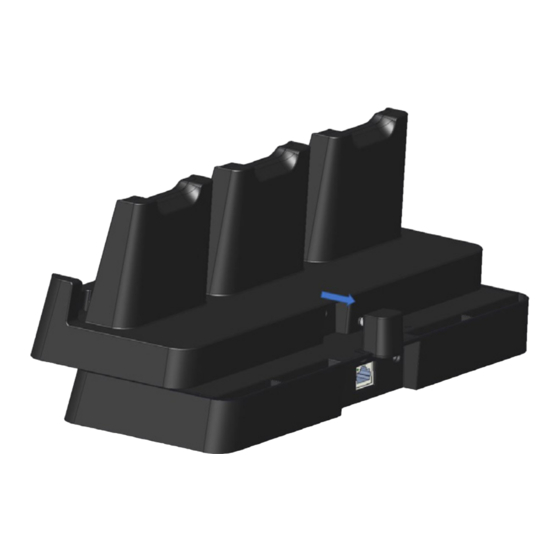
Datalogic S.r.l.
Via San Vitalino 13
40012 Calderara di Reno (BO)
Italy
Tel. +39 051 3147011
Fax +39 051 3147205
©2020 Datalogic S.p.A. and/or its affiliates
w All rights reserved. w Without limiting the rights under copyright, no part of this documentation
may be reproduced, stored in or introduced into a retrieval system, or transmitted in any form
or by any means, or for any purpose, without the express written permission of Datalogic S.p.A.
and/or its affiliates. Owners of Datalogic products are hereby granted a non-exclusive, revocable
license to reproduce and transmit this documentation for the purchaser's own internal business
purposes. Purchaser shall not remove or alter any proprietary notices, including copyright notices,
contained in this documentation and shall ensure that all notices appear on any reproductions
of the documentation. Should future revisions of this manual be published, you can acquire
printed versions by contacting your Datalogic representative. Electronic versions may either be
downloadable from the Datalogic website (www.datalogic.com) or provided on appropriate media.
If you visit our website and would like to make comments or suggestions about this or other
Datalogic publications, please let us know via the "Contact Datalogic" page.
Disclaimer
Datalogic has taken reasonable measures to provide information in this manual that is complete
and accurate, however, Datalogic reserves the right to change any specification at any time
without prior notice. Datalogic and the Datalogic logo are registered trademarks of Datalogic
S.p.A. in many countries, including the U.S.A. and the E.U.
Memor is a trademark of Datalogic S.p.A. and/or its affiliates. All other trademarks and brands
are property of their respective owners.
Support Through the Website
Datalogic provides several services as well as technical support through its website. Log on to
www.datalogic.com.
For quick access, from the home page click on the search icon
product you're looking for. This allows you access to download Data Sheets, Manuals, Software
& Utilities, and Drawings.
Hover over the Support & Service menu for access to Services and Technical Support.
Warranty Terms and Conditions
The warranty period is 1 year for the device and 90 days for consumables (e.g. battery, power
supply, cable etc.) from date of purchase at our company.
3-Slot Dock
Ethernet Module
Quick Start Guide
822003960 (Rev. A) Jan. 2020
, and type in the name of the
This document is an addendum
to the Quick Start Guide (QSG)
for this product. See the QSG for
additional product information.
©2020
Datalogic
its affiliates. All rights reserved.
Datalogic and the Datalogic logo are
registered trademarks of Datalogic
S.p.A. in many countries, including
the U.S. and the E.U.
www.datalogic.com
Read this manual carefully before performing any type of
connection from the terminal to a host PC using the 3-Slot
Dock Ethernet Module.
The user is responsible for any damages caused by
NOTE
incorrect use of the equipment or by inobservance of the
indication supplied in this manual.
Do not attempt to disassemble the 3-Slot Dock Ethernet
Module, as it does not contain parts that can be repaired by
the user. Any tampering will invalidate the warranty.
NOTE
Overview
The 3-Slot Dock Ethernet Module is a snap-on module for 3-slot docks
which, paired with a Datalogic mobile computer, builds a reading system
for the collection, decoding and transmission of barcoded data.
The 3-Slot Dock Ethernet Module is an ethernet communication
adapter between the Memor 10s and an ethernet network.
Mounting Screws Access Holes
Module LED
Ethernet Port
S.p.A.
and/or
Installation of the Ethernet Module should always be made
with power OFF.
CAUTION
To install the Ethernet Module:
1.
Remove all the rubber feet from the Memor 10 3-Slot Dock.
2.
Slide the Memor 10 3-Slot Dock to insert the power jack ethernet
module plug into the Memor 10 power jack receptacle.
Power Jack Input
Power Jack Output
3.
Fasten the ethernet module to the Memor 10 3-Slot Dock by 6
M4 machine screws. Insure that the two units are permanently
attached together.
Installation
