Datalogic Skorpio Quick Start Manual
Browse online or download pdf Quick Start Manual for PDA Datalogic Skorpio. Datalogic Skorpio 1 pages. Single cradle ethernet
Also for Datalogic Skorpio: Quick Start Manual (2 pages), Specification Sheet (2 pages), User Manual (2 pages), Information (4 pages)
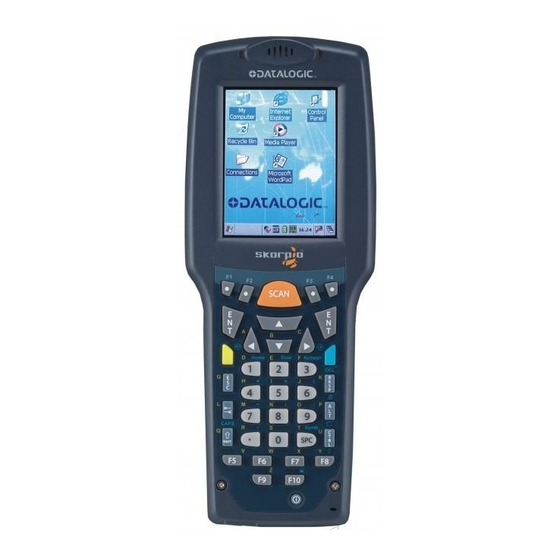
DATALOGIC SKORPIO™
MULTI-BATTERY CHARGER
Power on LED
Figure 1
The Datalogic Skorpio™ Multi-Battery Charger, with its 4 slots,
allows you to charge the Datalogic Skorpio™ and Datalogic
Skorpio-GUN™ battery packs.
TECHNICAL FEATURES
ELECTRICAL
Power supply
12-14 VDC
Max consumption
4 A
3 h 30 min Skorpio™
Charge time
5 h min Skorpio-GUN™
PHYSICAL
Dimensions (LxWxH)
20 x 13.7 x 4.3 cm
(7.9 x 5.4 x 1.7 in)
Weight (without batteries) 687 g (24.2 oz)
LEDs
4 Charger Status LEDs
1 Power on LED
ENVIRONMENTAL
Working temperature
0° to +40 °C (+32° to +104 °F)
Storage temperature
-20° to +70 °C (-4° to +158 °F)
Humidity
95% without condensation
Degree of protection
IP30
CONNECTIONS
Plug the power supply into the connector positioned on the
Datalogic Skorpio™ Multi-Battery Charger base. Then plug the
power supply into a socket.
Figure 2
ACCESSORIES
94ACC4595 FPS18 power supply without power cord
94ACC1150 Power cord EU 3- pin
Battery Charging State LEDs
USING DATALOGIC SKORPIO™ MULTI-BATTERY CHARGER
Charge Function
Correctly insert the battery pack of the Datalogic Skorpio™ or
of the Datalogic Skoprio-GUN™ into one of the free slots:
simply press it into the slot until the battery latch is
automatically closed; charging starts automatically.
Figure 3
To remove the battery pack release the latch on the charger
for the Datalogic Skorpio™ and the latch on the gun battery
pack for the Datalogic Skorpio-GUN™ as indicated in figure 4:
Figure 4
Battery Charging Status LED Description
LED
Status
Power
Green
Charger
Green
Red
Green
Orange blinking
COMPLIANCE
FCC Compliance
Modifications or changes to this equipment without the
expressed written approval of Datalogic could void the
authority to use the equipment.
This device complies with PART 15 of the FCC Rules.
Operation is subject to the following two conditions: (1) This
device may not cause harmful interference, and (2) this device
must accept any interference received, including interference
which may cause undesired operation.
This equipment has been tested and found to comply with the
limits for a Class A digital device, pursuant to part 15 of the
FCC Rules. These limits are designed to provide reasonable
protection against harmful interference when the equipment is
operated in a commercial environment. This equipment
generates, uses, and can radiate radio frequency energy and,
if not installed and used in accordance with the instruction
manual,
may
cause
harmful
communications. Operation of this equipment in a residential
area is likely to cause harmful interference in which case the
user will be required to correct the interference at his own
expense.
822000761 (Rev. B)
It is constant when the
battery charger is powered
Empty slot
Charging
Charge completed
Error
interference
to
radio
